浪潮服务器配置raid
1、服务器开机后按ctrl+c
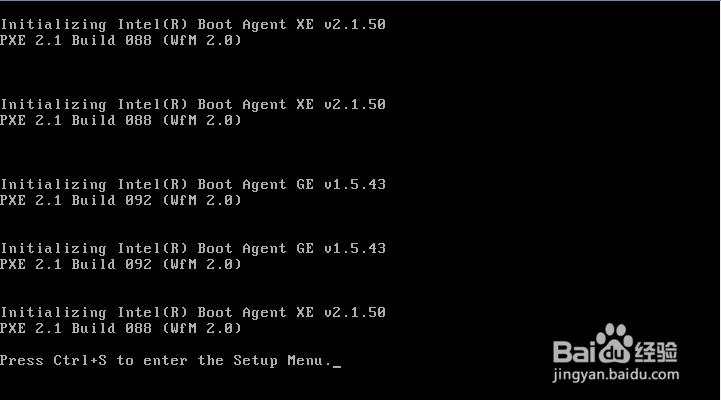

2、按回车,选择"RAID Properties"

3、选择raid配置方式
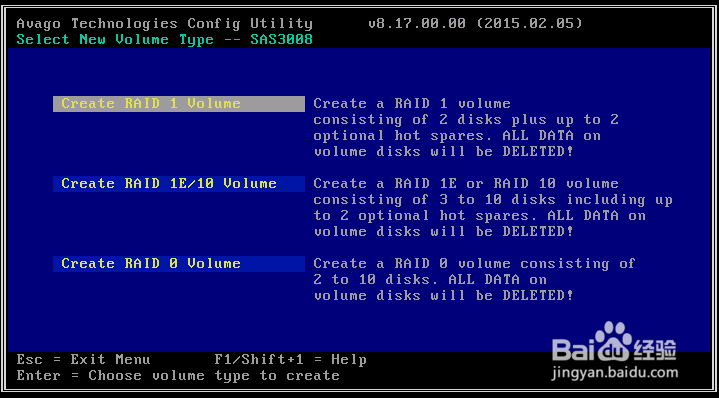
4、选择需要做成raid的磁盘,在"RAID Disk"一项中修改为yes,按大写C开始创建
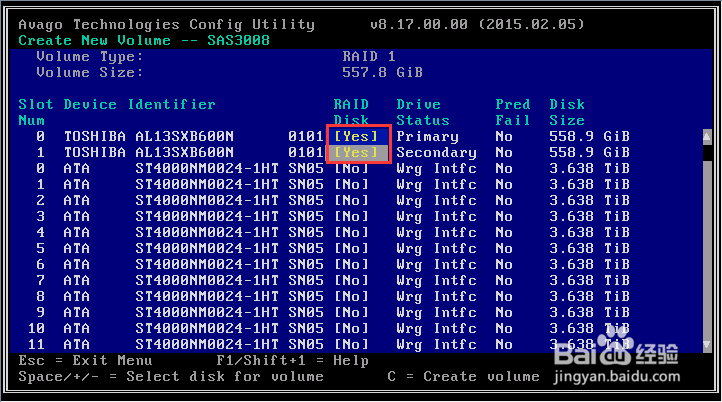
5、选择"Save changes then exit this menu"保存配置

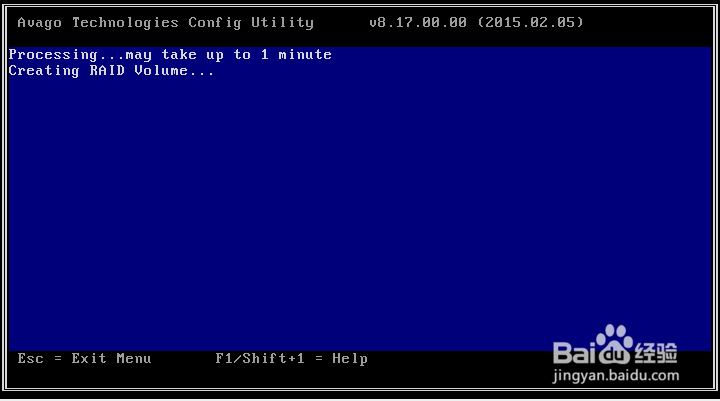
6、按ESC
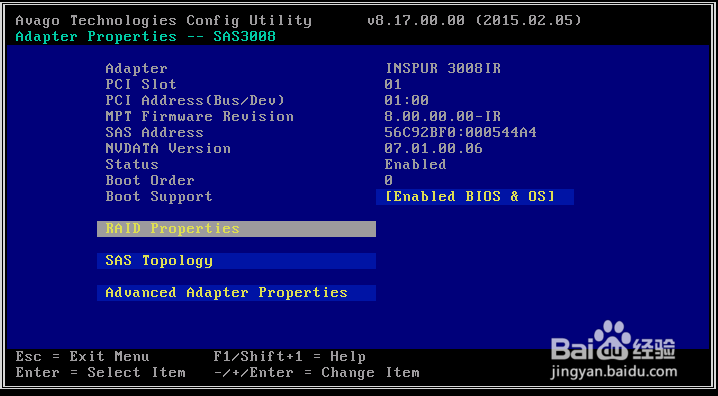
7、继续按ESC
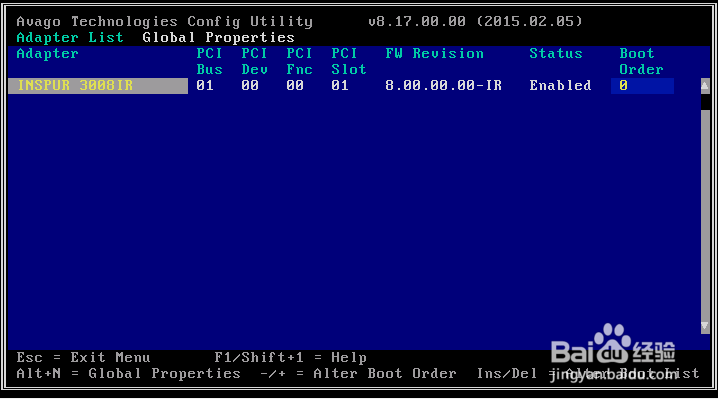
8、选择"Ex坡纠课柩it the Configuration Utility and Reboot"退出raid配置并重启
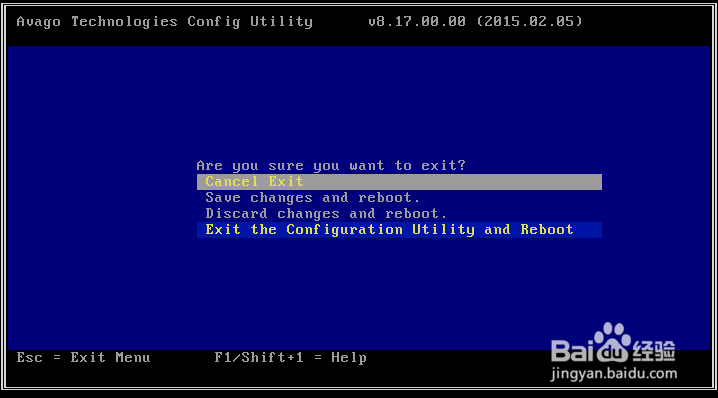
9、到此raid配置完成
1、服务器开机后按ctrl+c
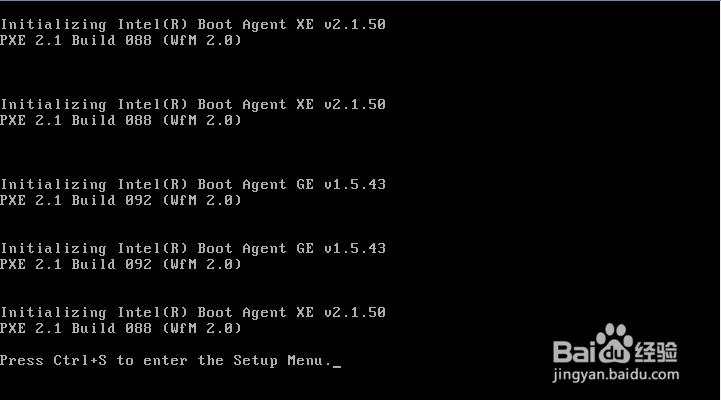

2、按回车,选择"RAID Properties"

3、选择raid配置方式
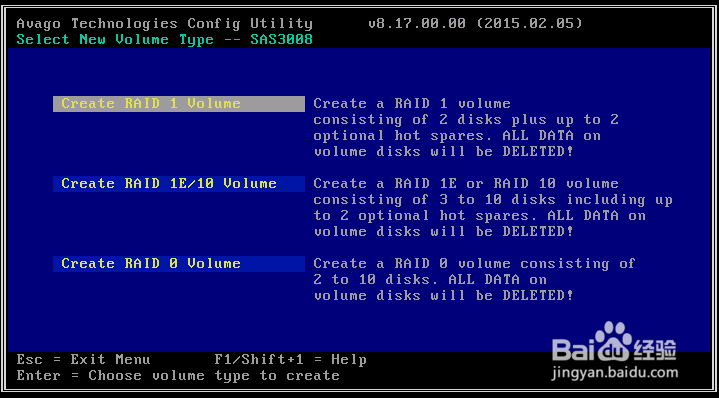
4、选择需要做成raid的磁盘,在"RAID Disk"一项中修改为yes,按大写C开始创建
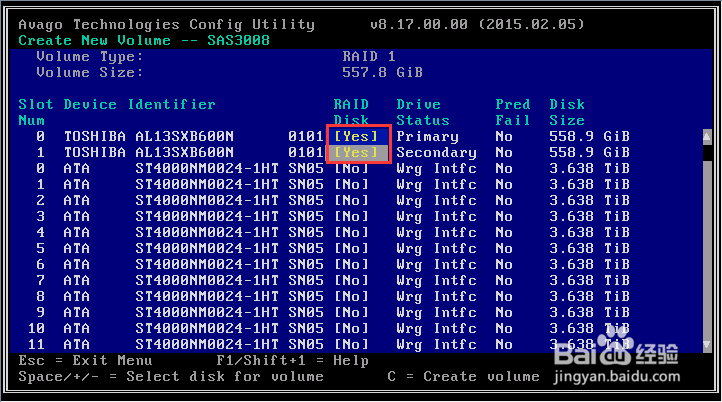
5、选择"Save changes then exit this menu"保存配置

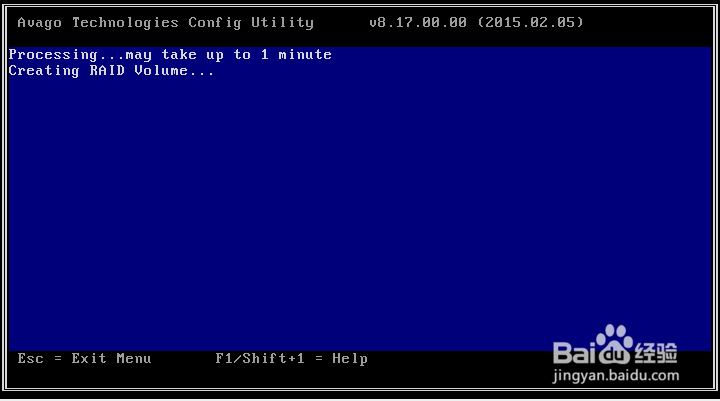
6、按ESC
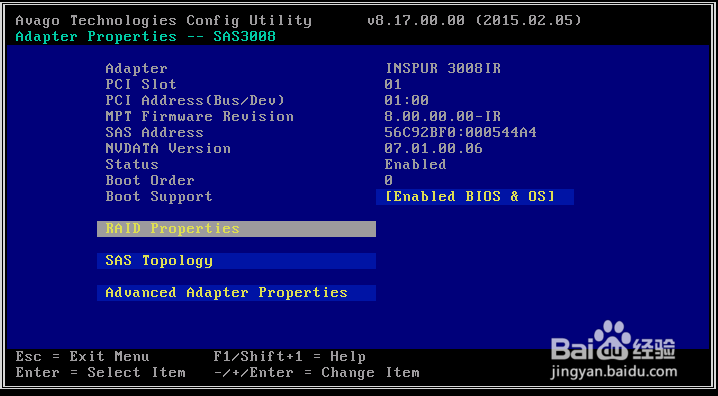
7、继续按ESC
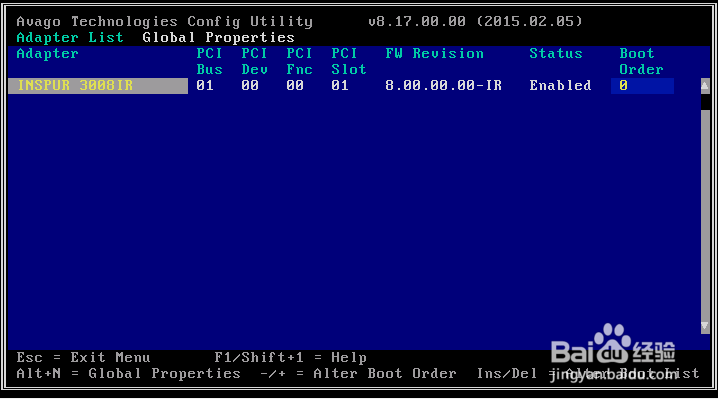
8、选择"Ex坡纠课柩it the Configuration Utility and Reboot"退出raid配置并重启
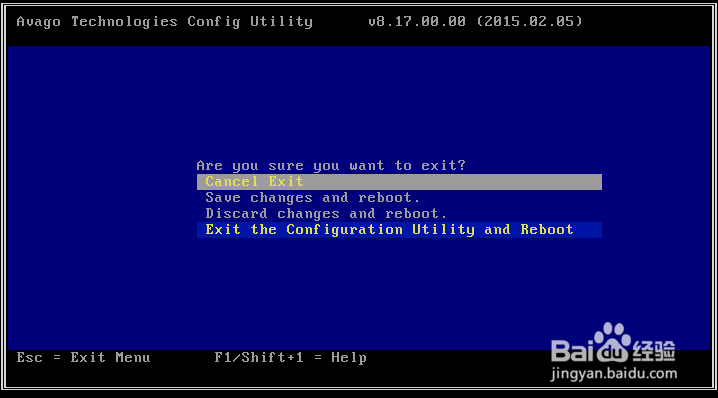
9、到此raid配置完成