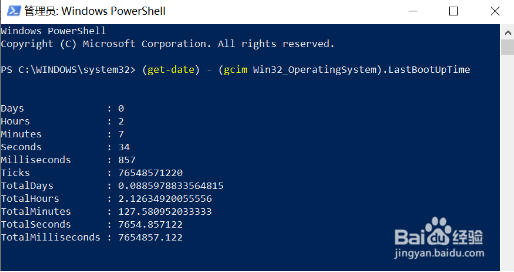如何查看电脑已经开机运行了多长时间
1、使用鼠标右键点击桌面左下角的开始菜单按钮,选择Windows PowerShell(管理员)(A)。
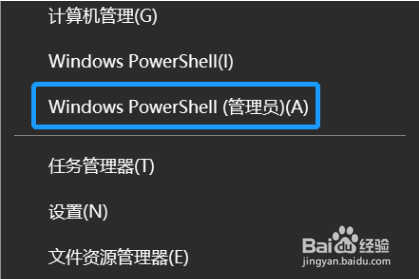
2、输入(get-date) - (gcim Win32_OperatingSystem).LastBootUpTime,可以看到开机使用了多久
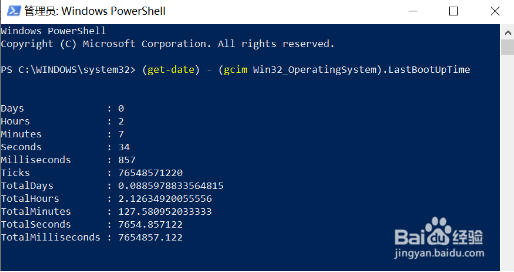
1、使用鼠标右键点击桌面左下角的开始菜单按钮,选择Windows PowerShell(管理员)(A)。
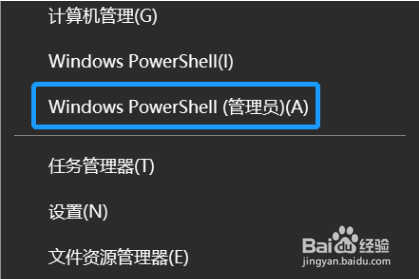
2、输入(get-date) - (gcim Win32_OperatingSystem).LastBootUpTime,可以看到开机使用了多久