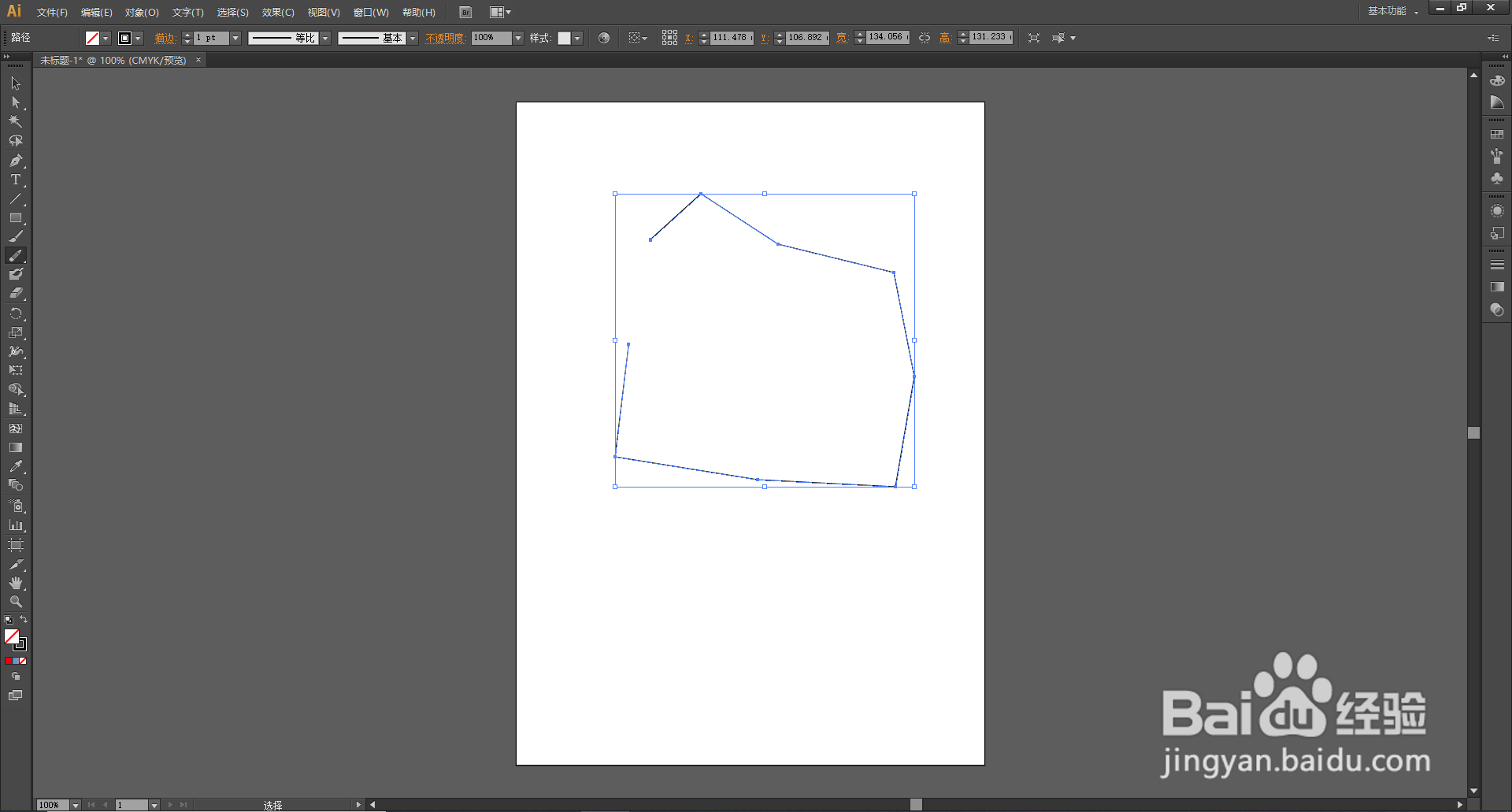AI(Adobe Illustrator)怎么擦除路径
1、打开桌面上的Adobe Illustrator CS6(其他版本也可以)。
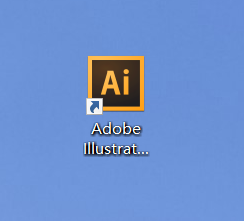
2、新建文档。
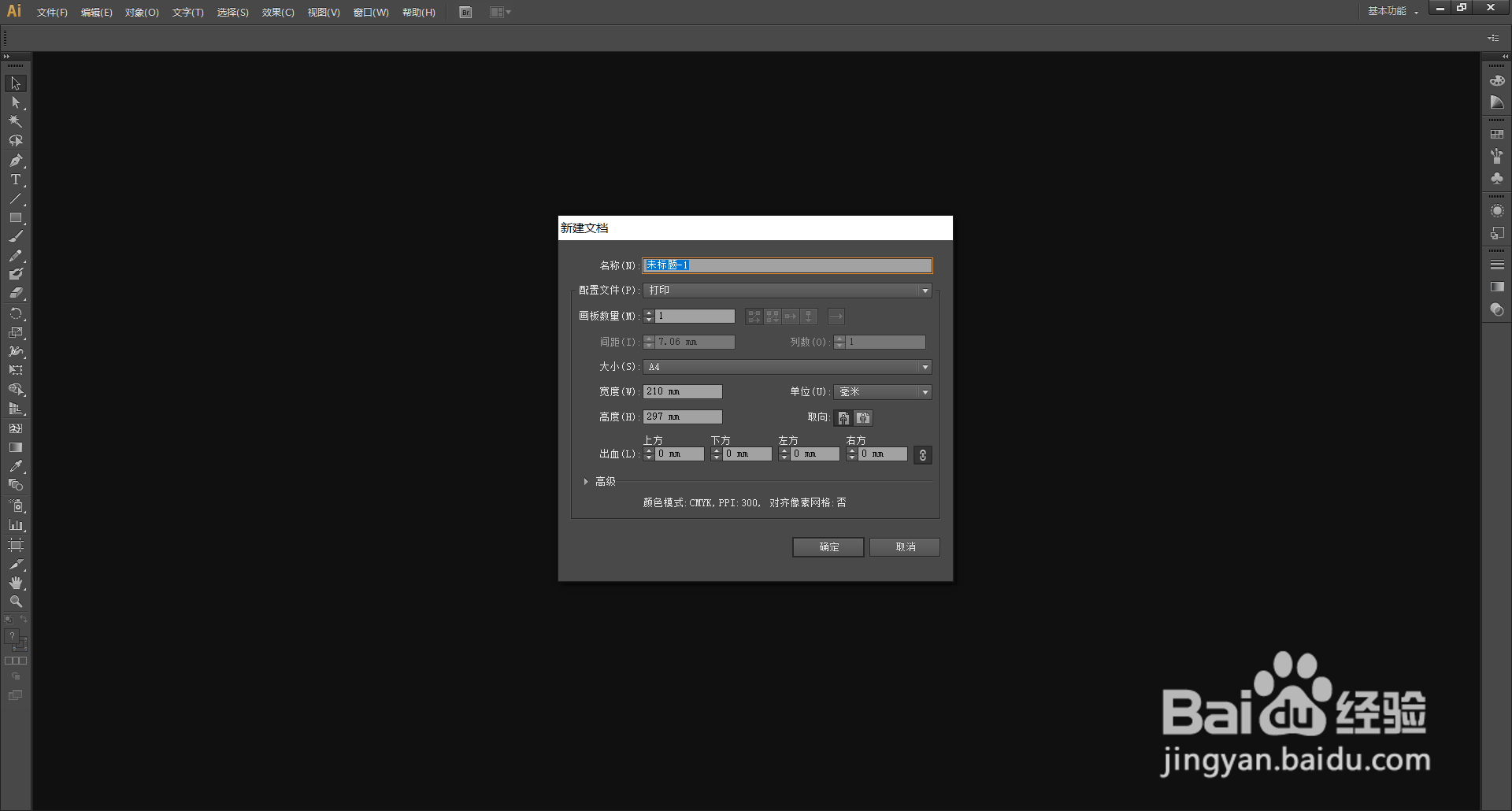
3、使用工具栏里的工具在画布上绘制好路径。
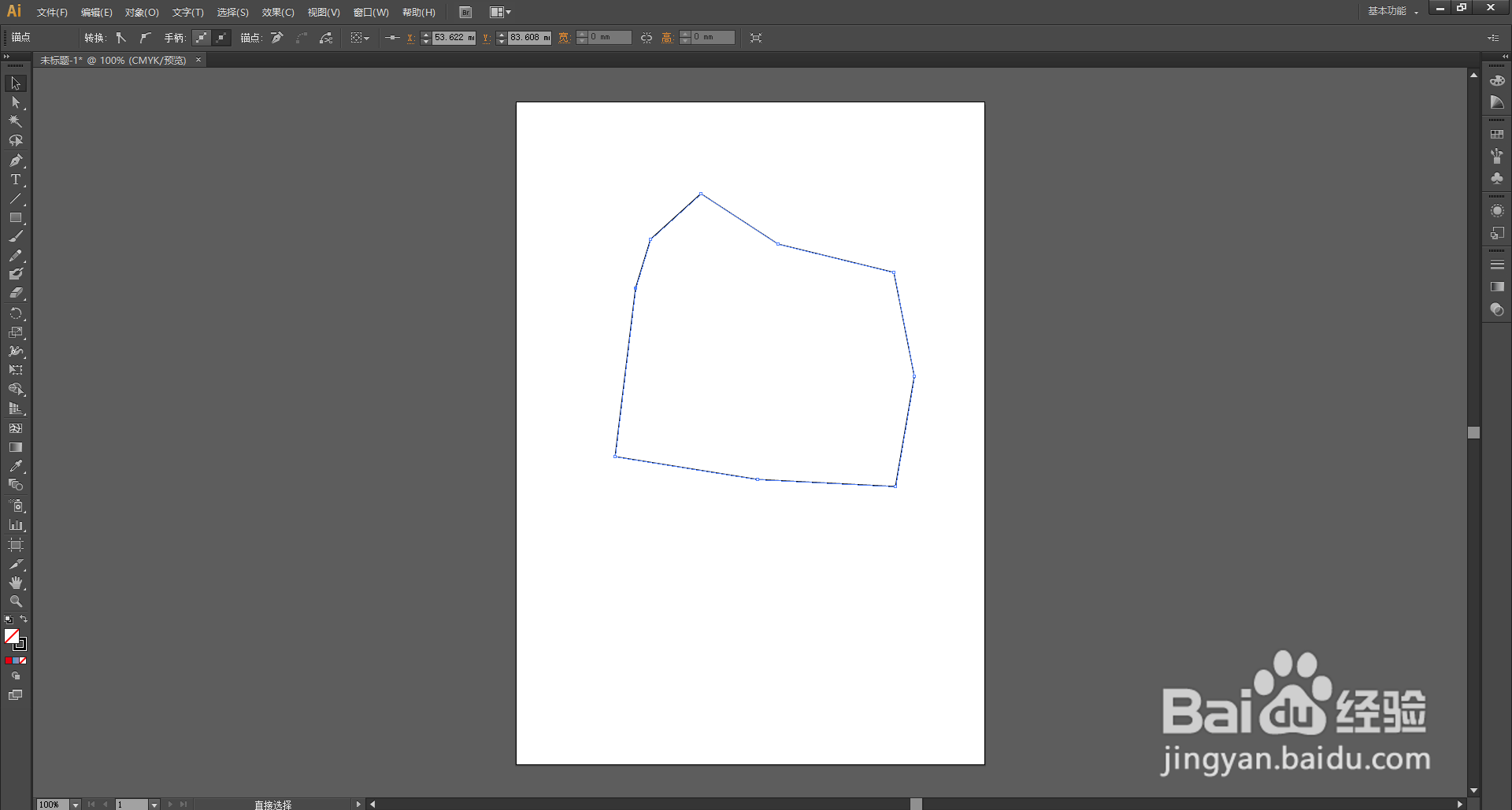
4、使用【选择工具】选中路径,在左边工具栏里找到【铅笔工具】。
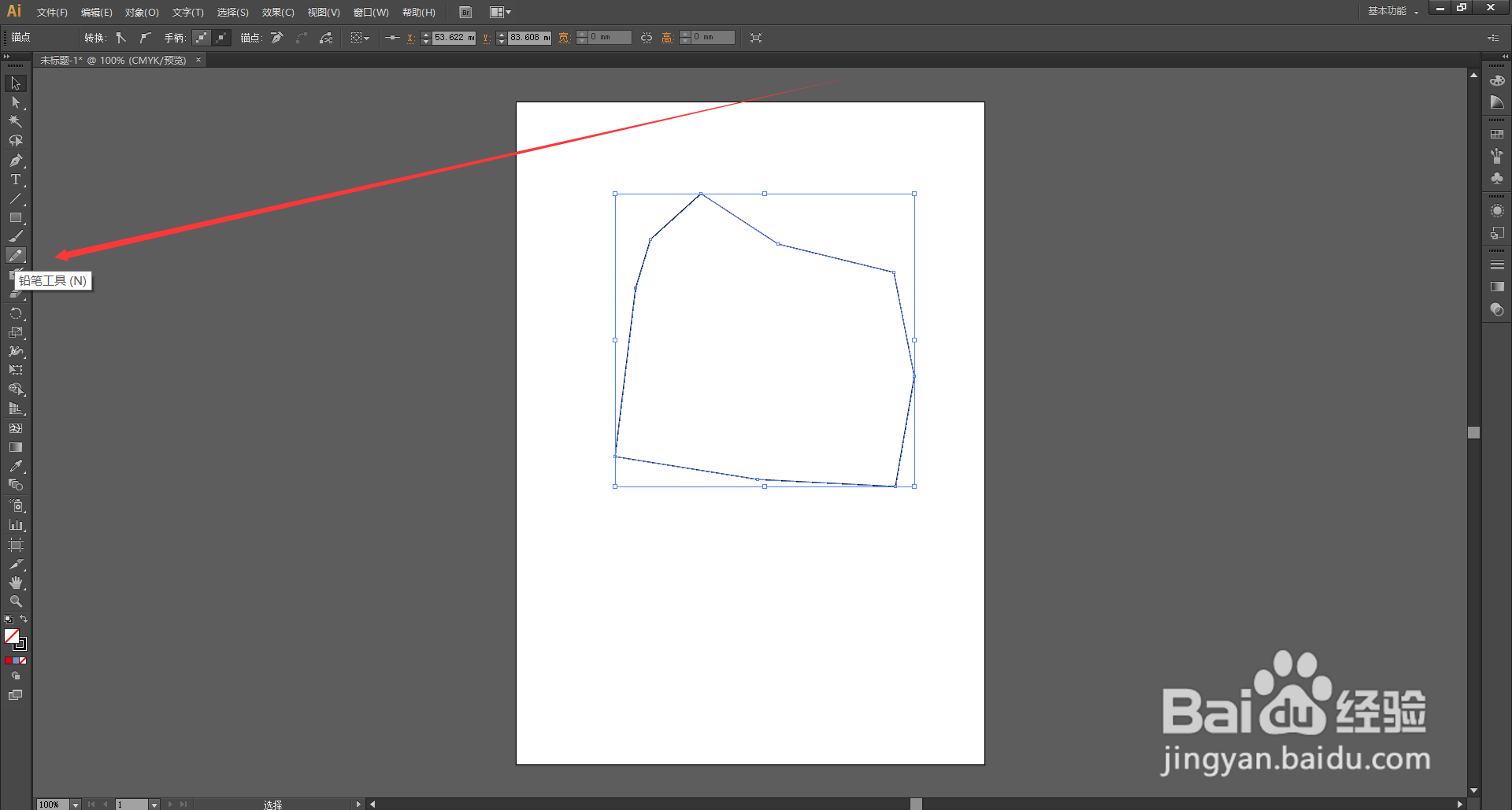
5、鼠标左键长按【铅笔工具】打开铅笔工具组,选择【路径橡皮擦工具】。

6、使用【路径橡皮擦工具】对准路径,鼠标左键长按拖动就可以擦除掉路径了。
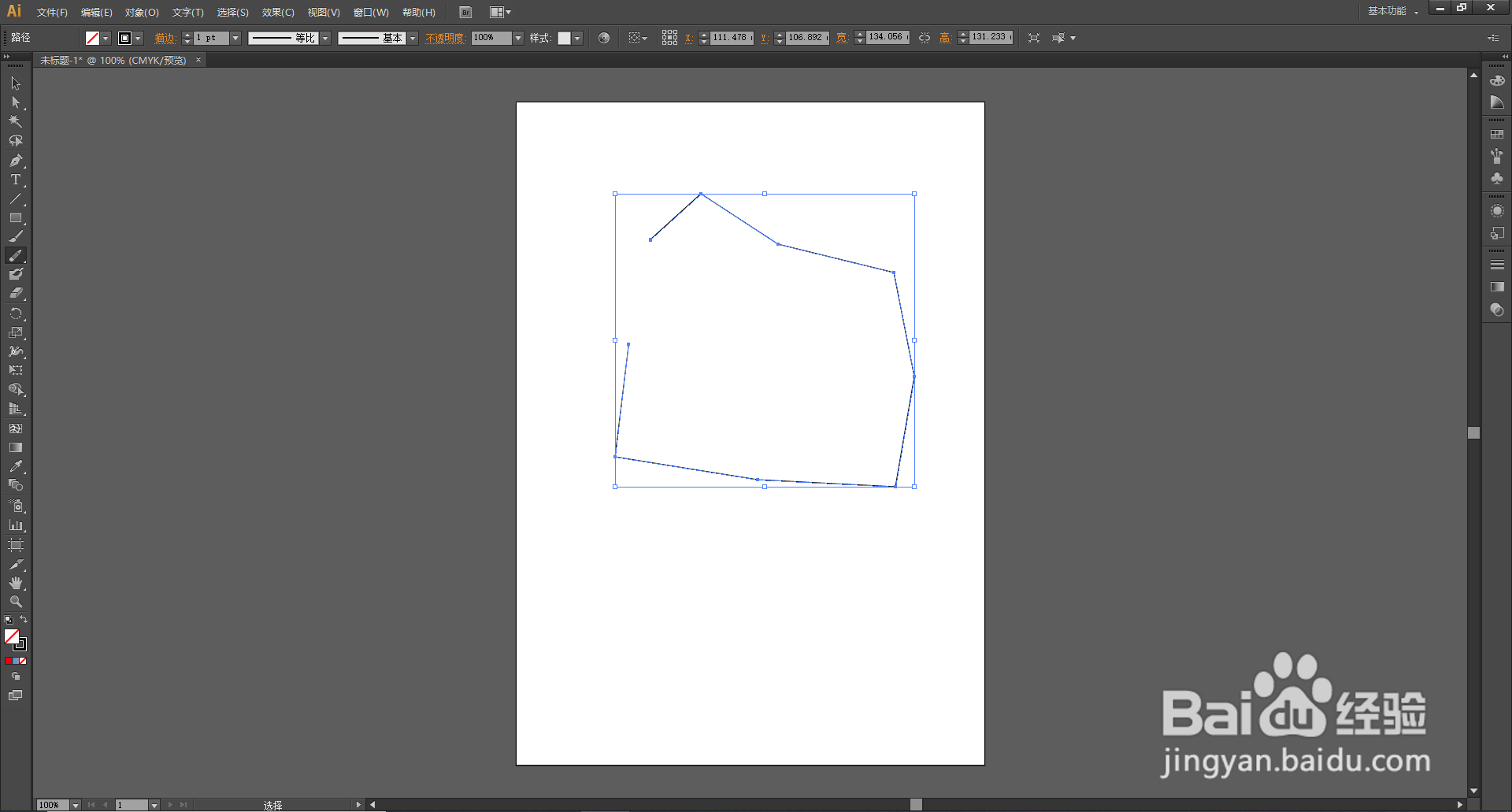
1、打开桌面上的Adobe Illustrator CS6(其他版本也可以)。
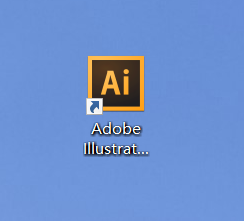
2、新建文档。
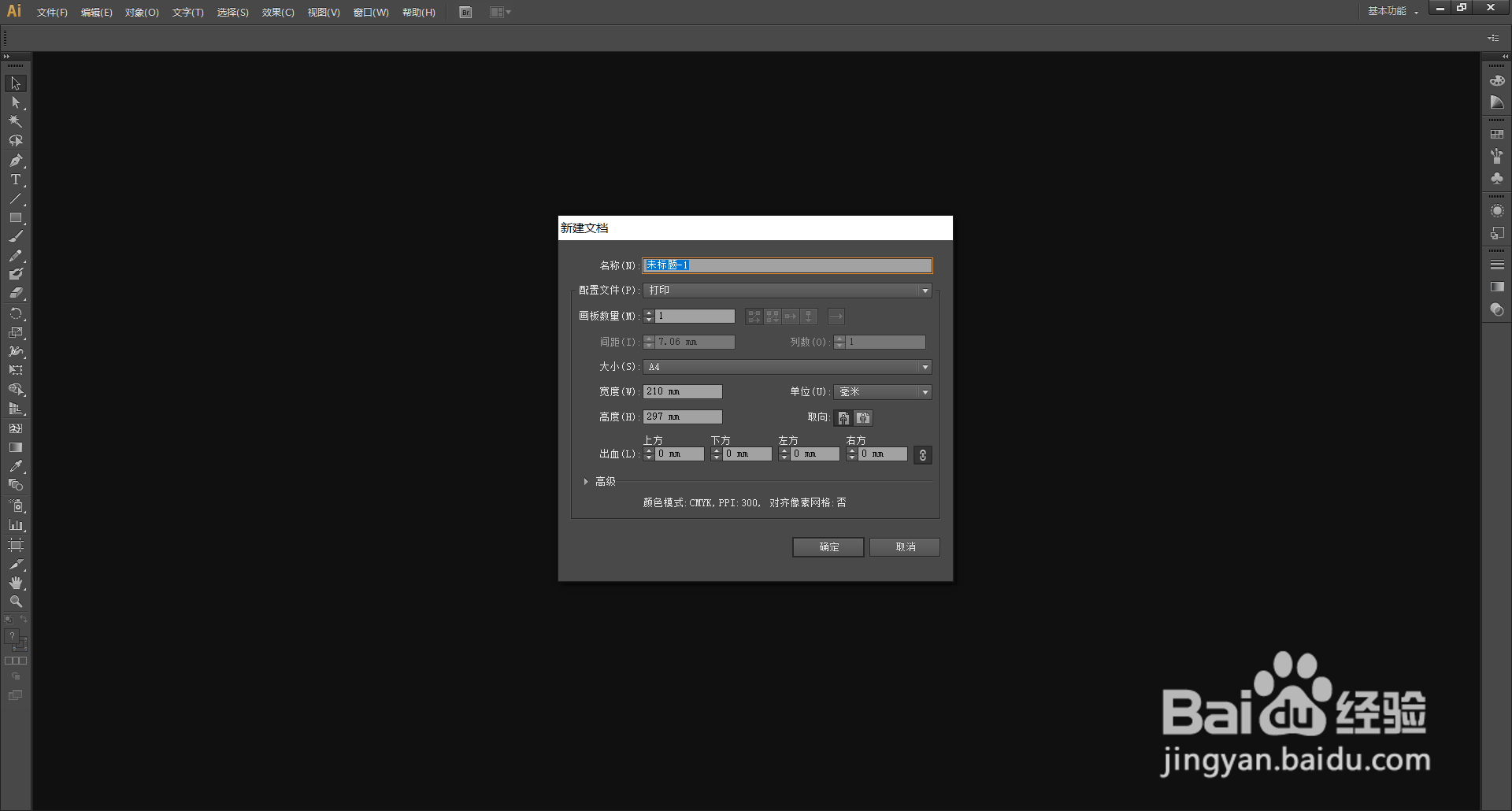
3、使用工具栏里的工具在画布上绘制好路径。
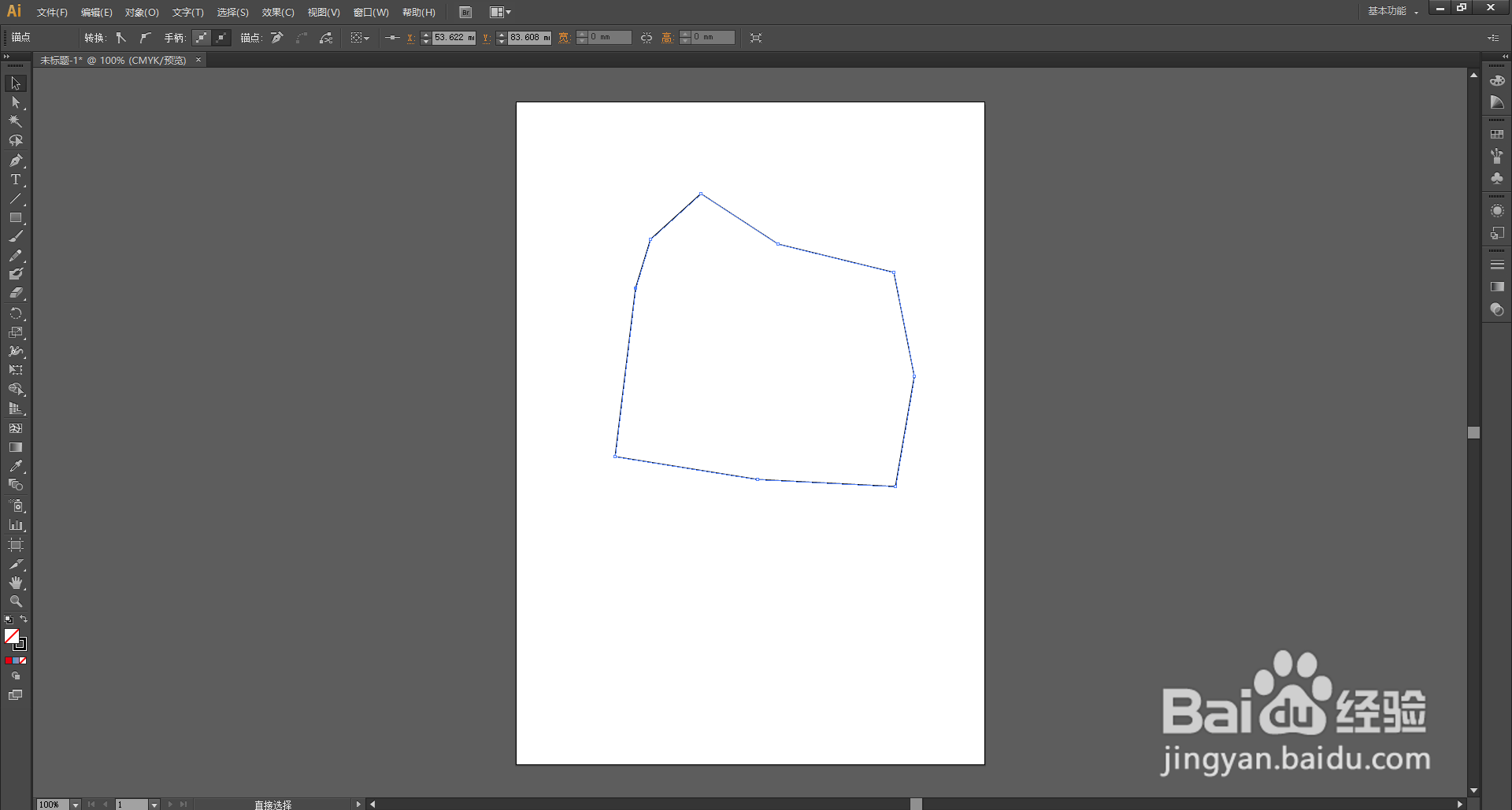
4、使用【选择工具】选中路径,在左边工具栏里找到【铅笔工具】。
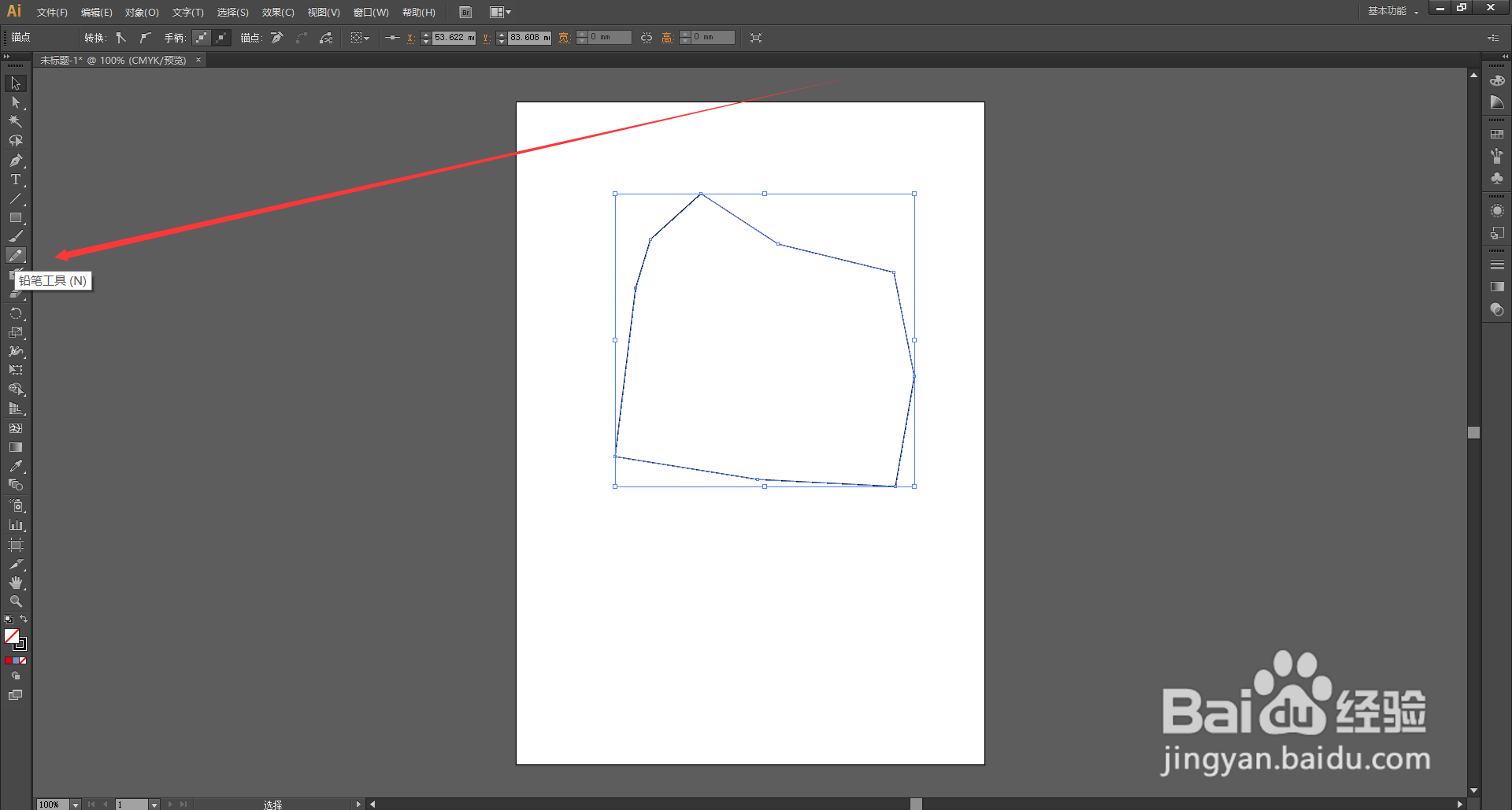
5、鼠标左键长按【铅笔工具】打开铅笔工具组,选择【路径橡皮擦工具】。

6、使用【路径橡皮擦工具】对准路径,鼠标左键长按拖动就可以擦除掉路径了。