怎么卸载ansys19.0软件
1、打开所有程序。
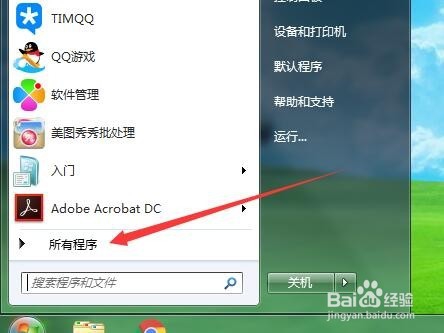
2、找到ansys19.0文件夹。
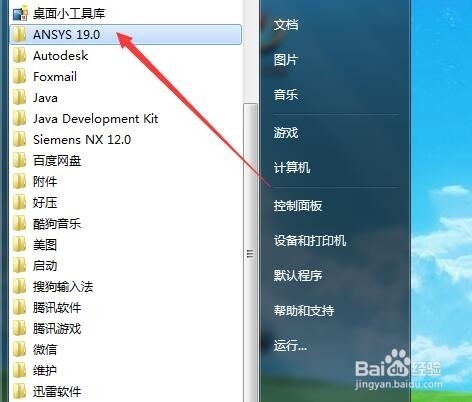
3、点击卸载ansys19.0

4、选择卸载所有,点击select all
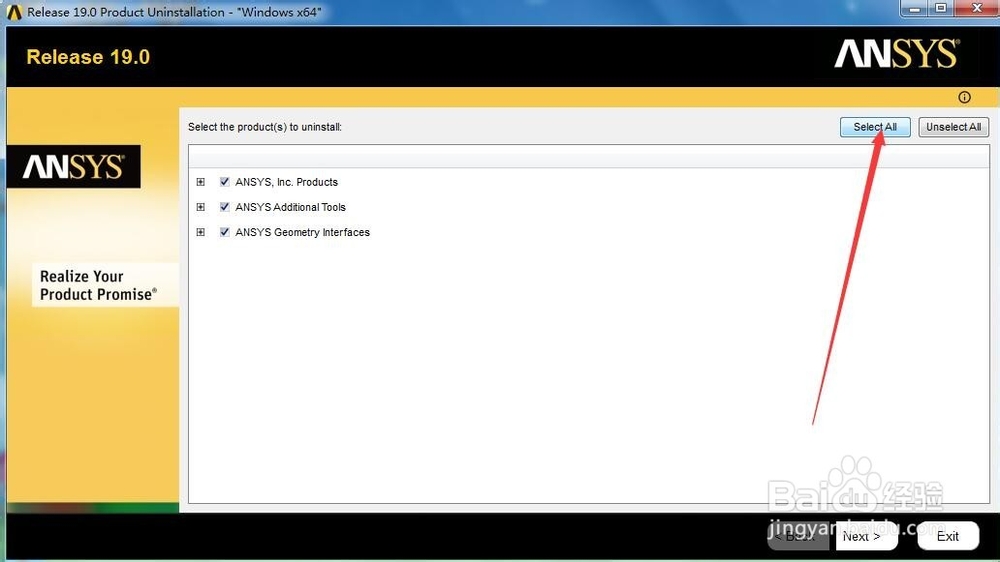
5、点击下一步,弹出提示点击ok确认。
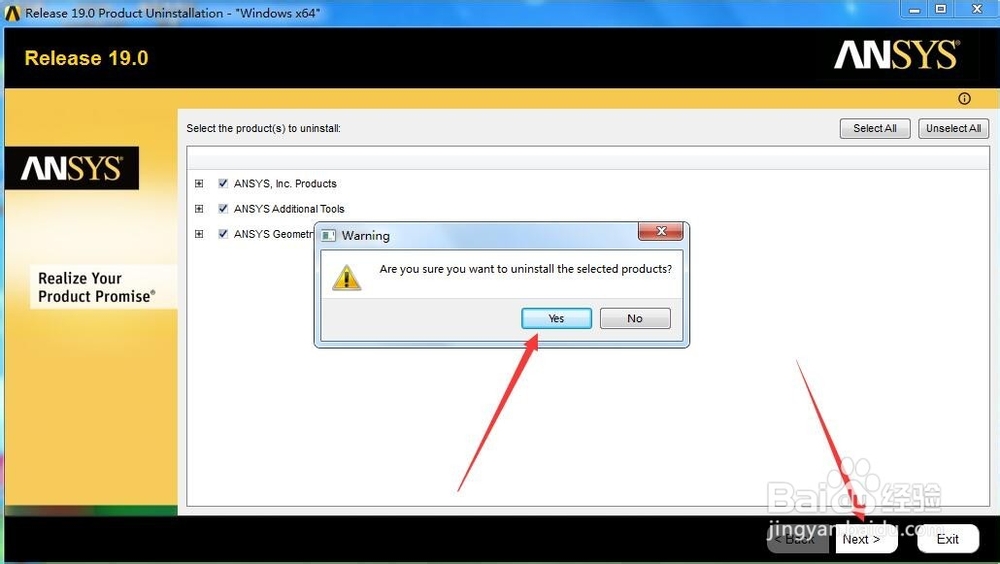
6、耐心等待程序卸载,大约需要3分钟。
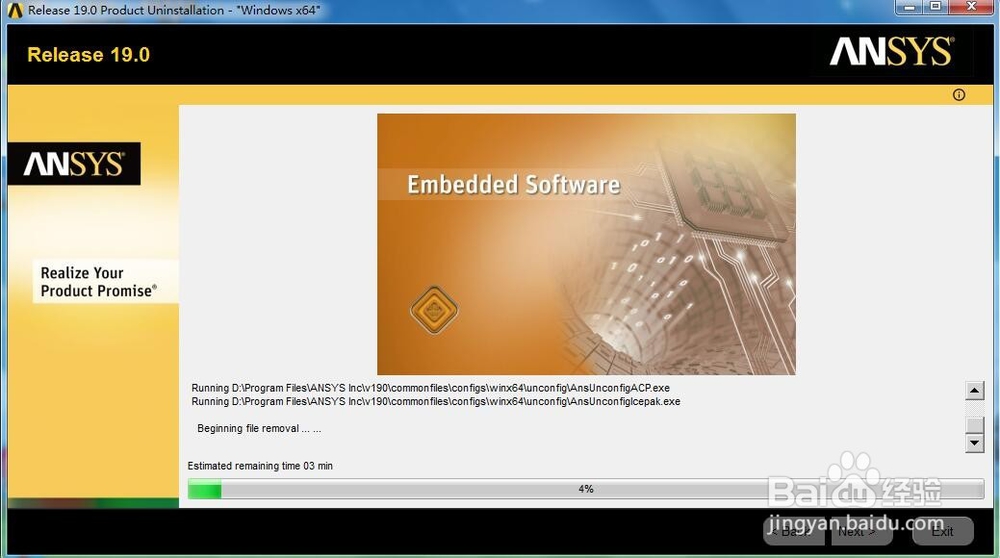
7、卸载进度100%后点击退出。

1、打开所有程序。
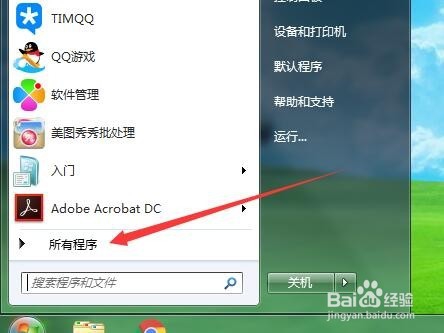
2、找到ansys19.0文件夹。
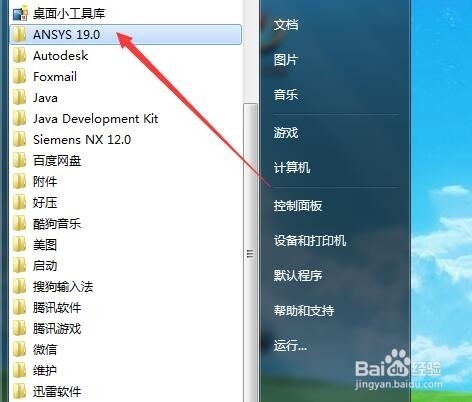
3、点击卸载ansys19.0

4、选择卸载所有,点击select all
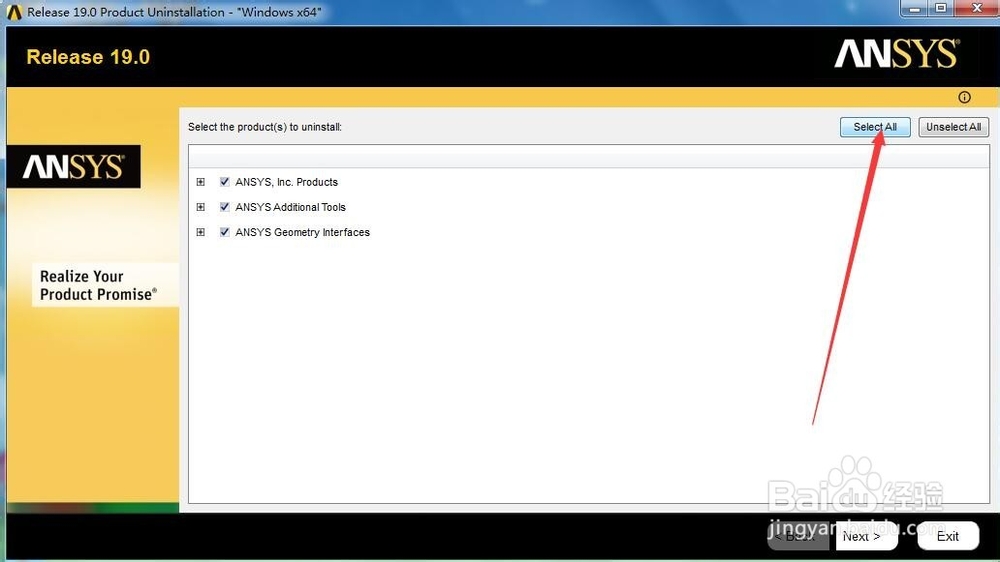
5、点击下一步,弹出提示点击ok确认。
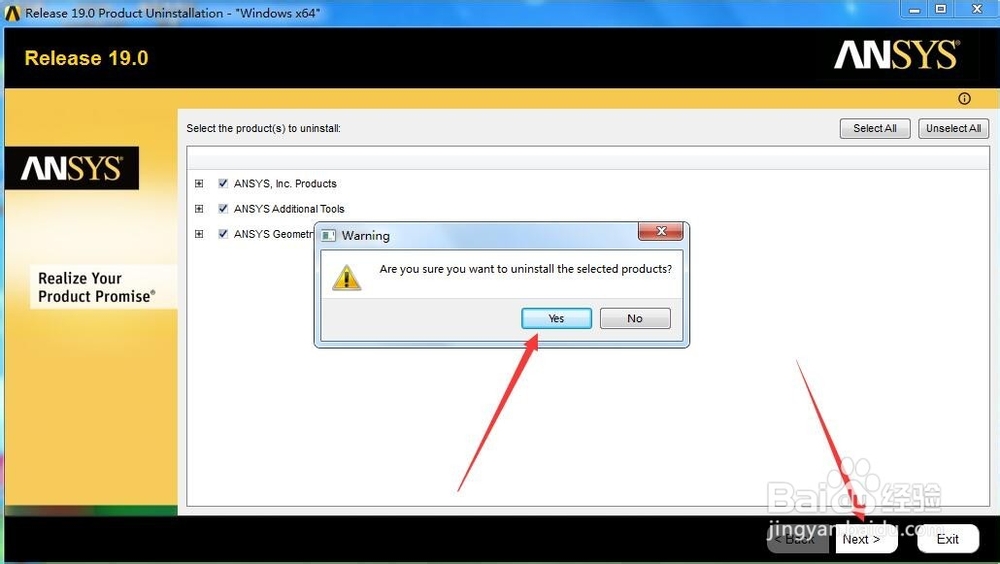
6、耐心等待程序卸载,大约需要3分钟。
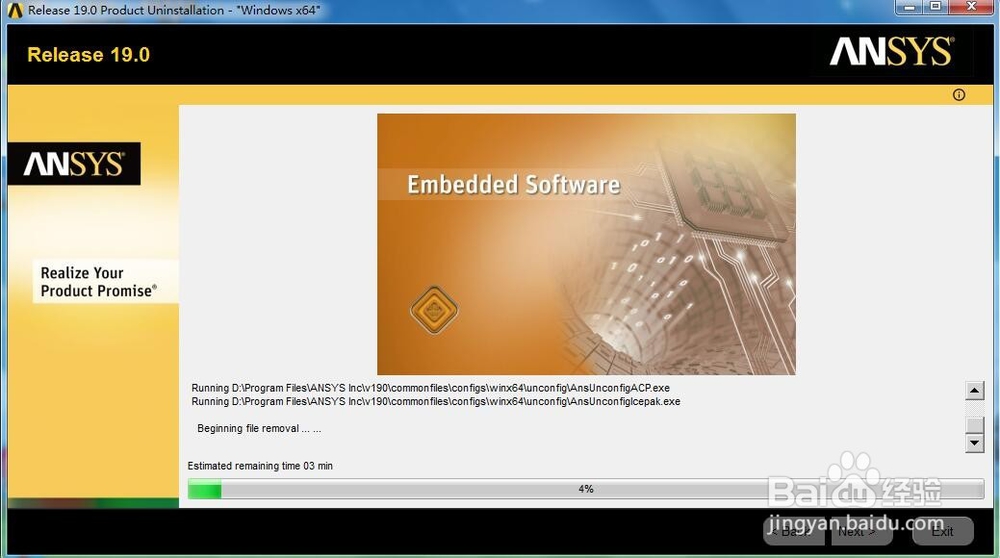
7、卸载进度100%后点击退出。
