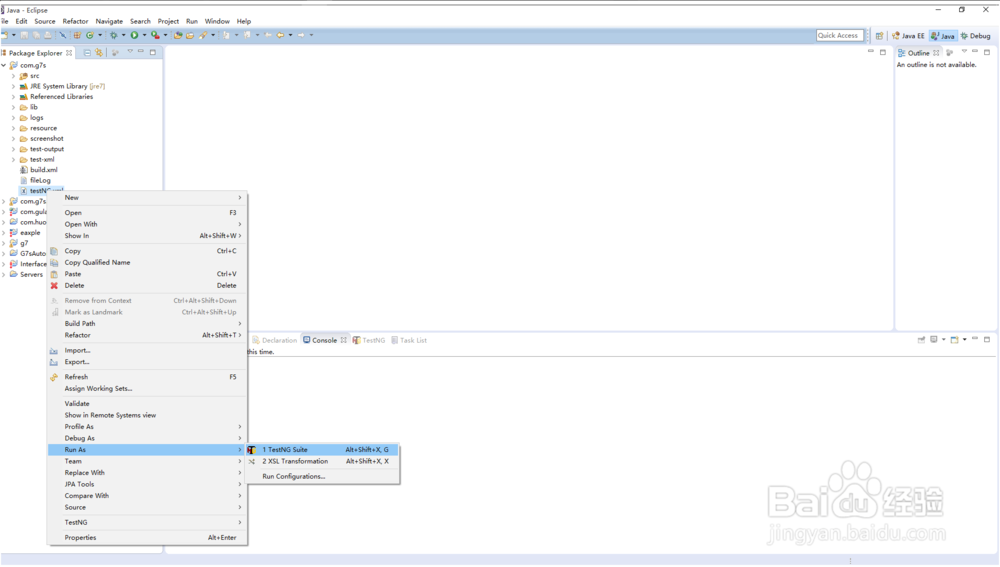怎么进行testNG安装
1、启动Eclipse,选择“Install New Software”
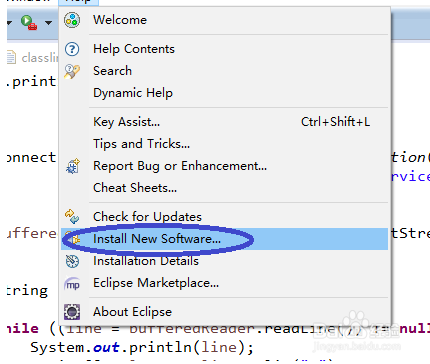
2、单击“Add”

3、Name:TestNGlocation:http://beust.com/eclipse填写完毕,然后点击“OK”

4、选择“Select All”和“TestNG”,点击“Next”继续
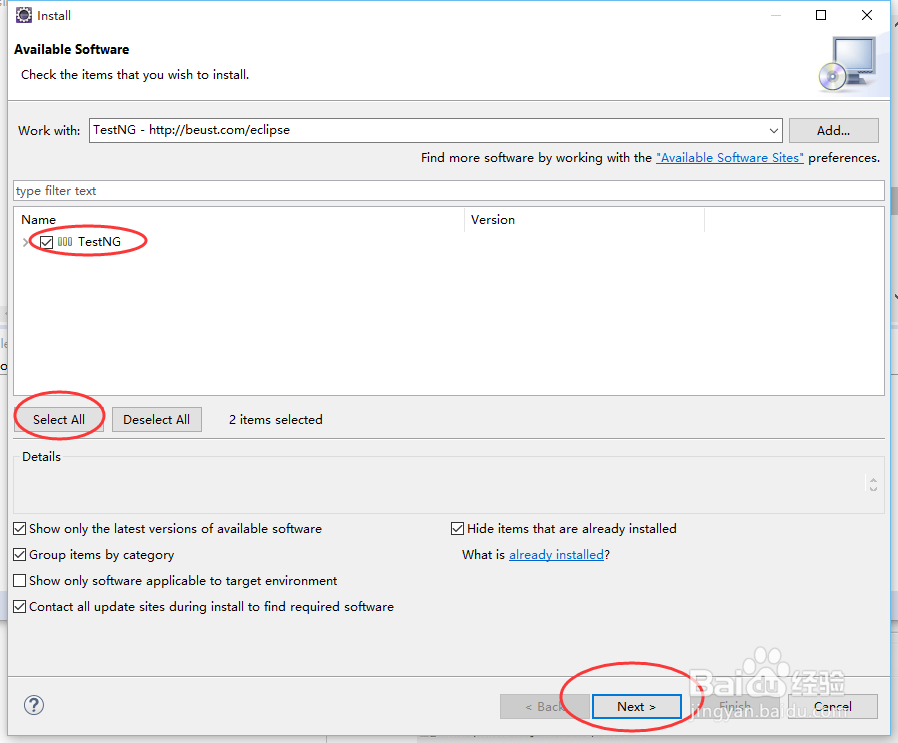
5、选中项目,然后单击“Next”
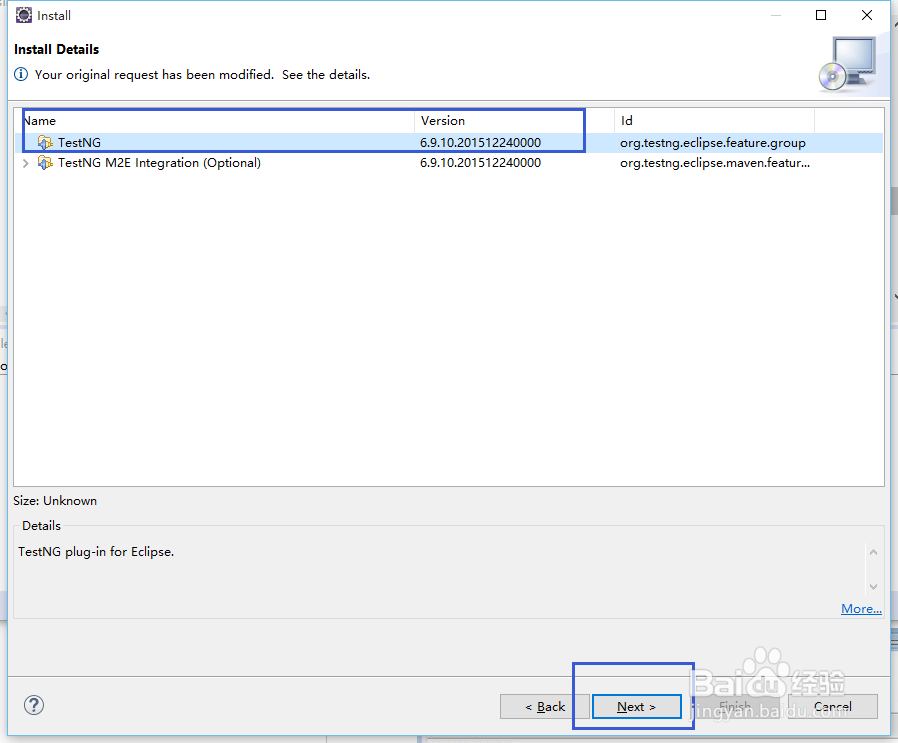
6、勾选“Accept the License Agreement”,然后单击“Finish”

7、TestNG开始安装并且展示出进度

8、安装程序弹出的需要重启,单击“Yes”
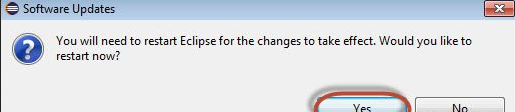
9、安装完成