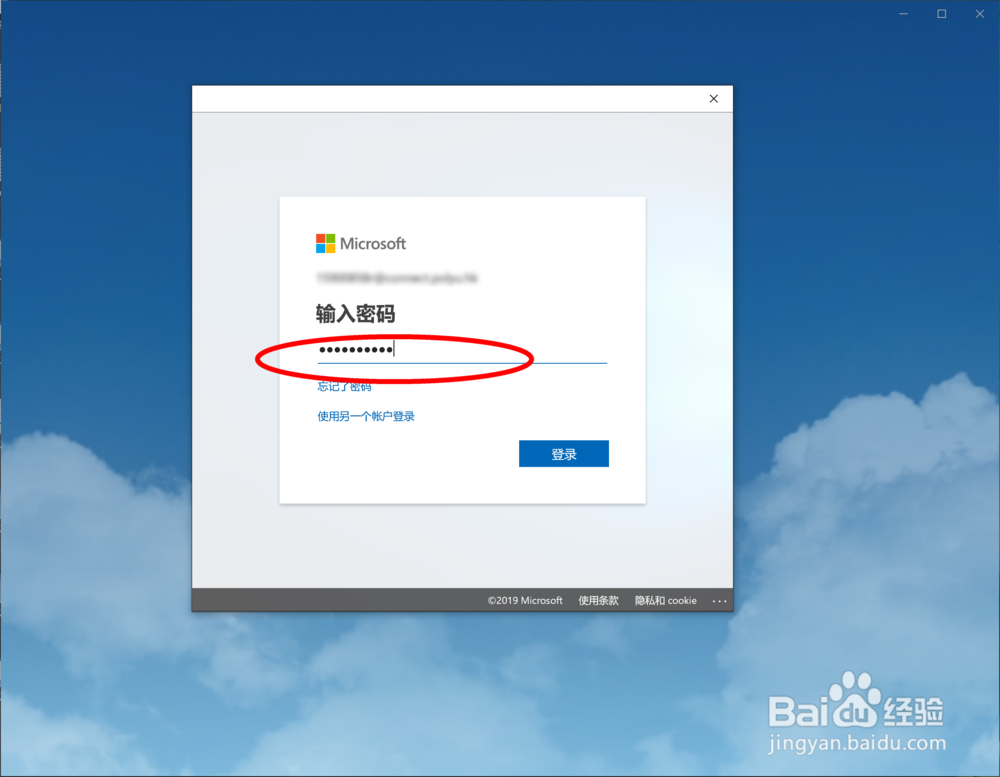向中文 Win 10 的 Outlook 中添加 exchange
1、打开中文 Win 10 的 Outlook,界面是这样的
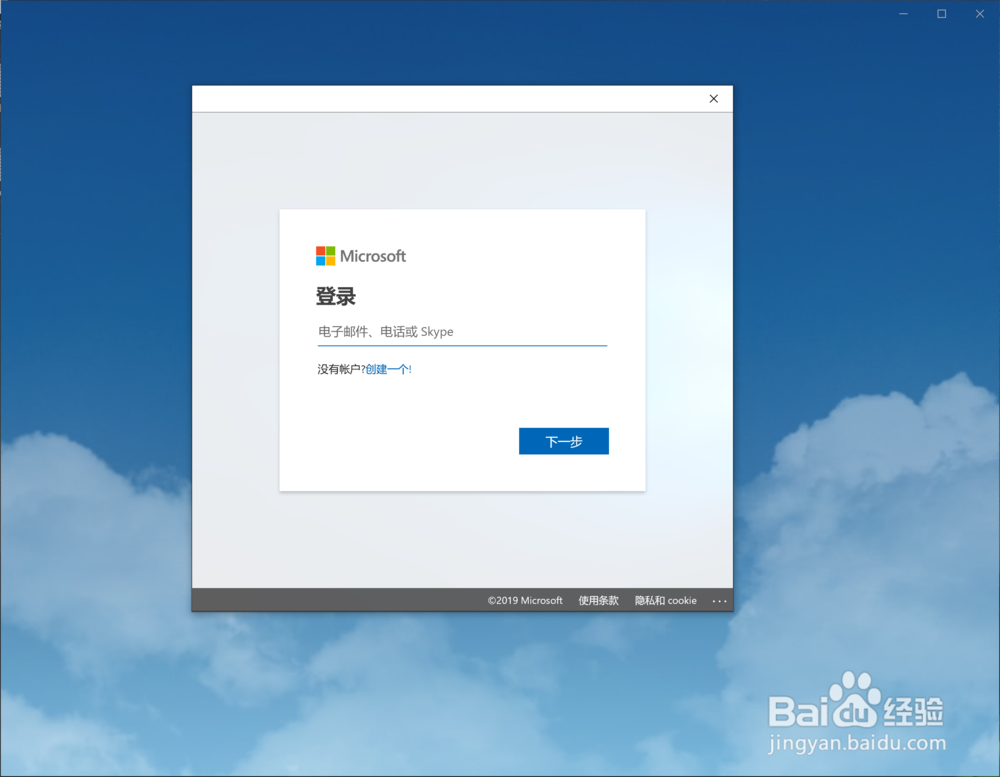
2、既然让填写电子邮件地址,那么咱们就填写
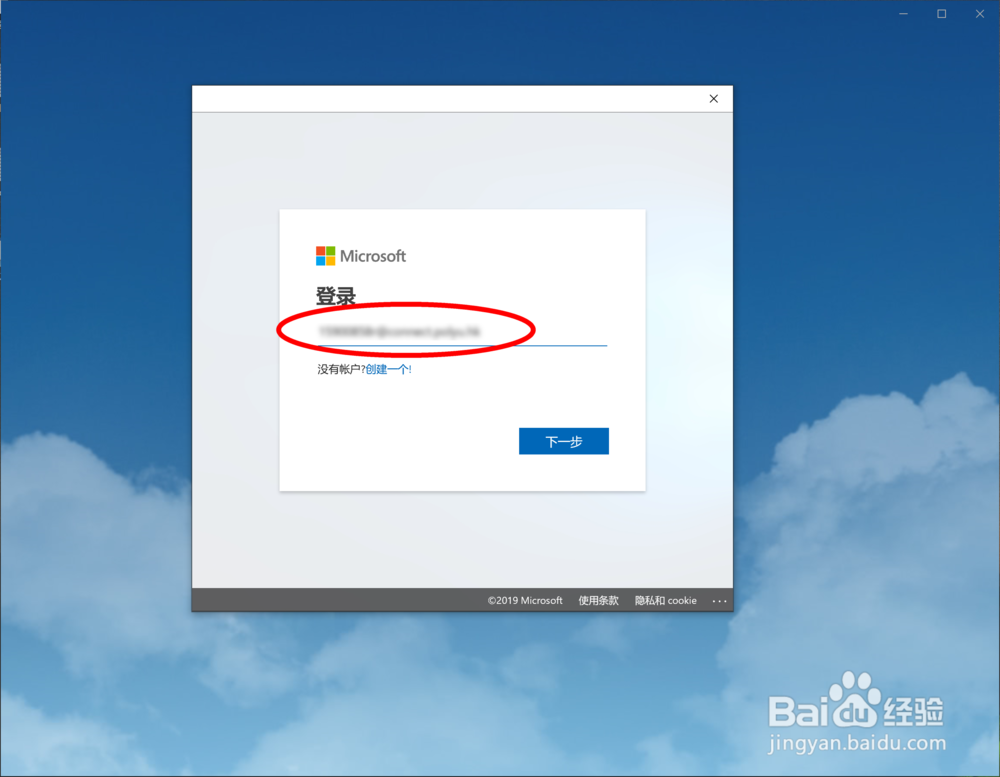
3、注意,填写的地址必须是 exchange 类型的
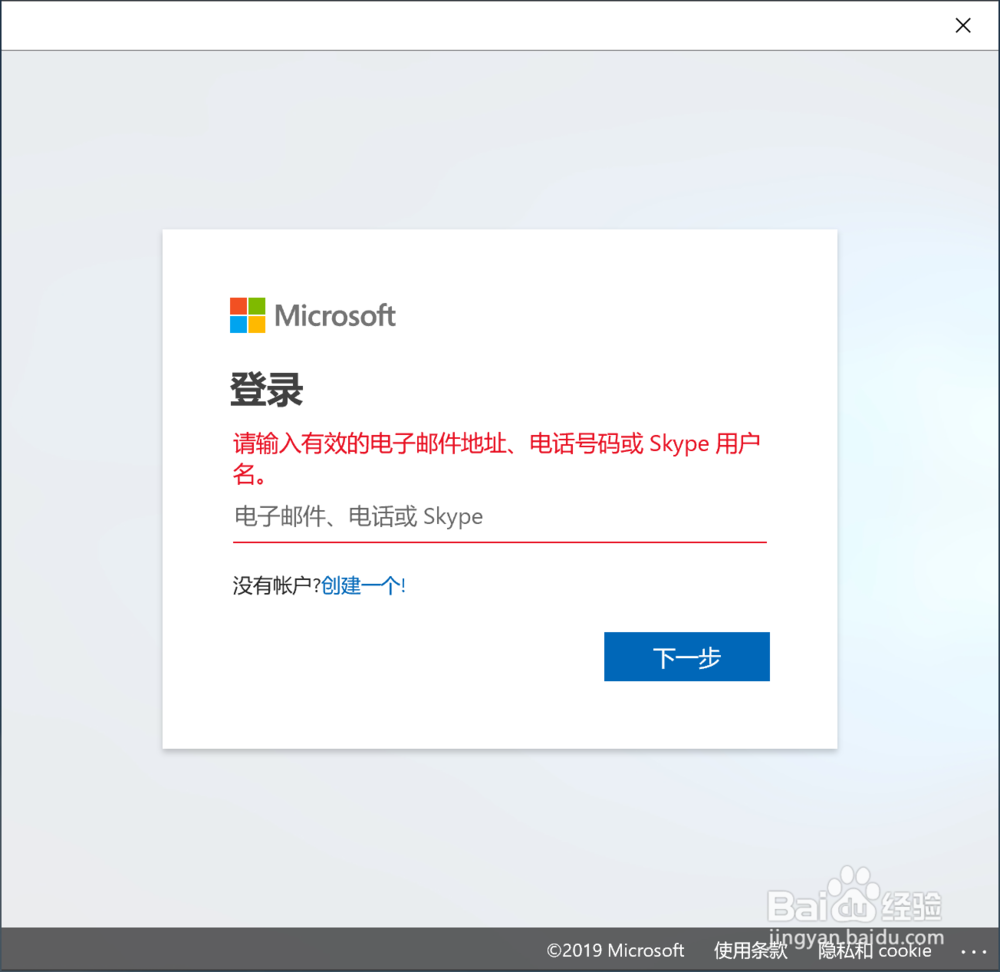
4、这要求咱们一开始选择的就是对的类型
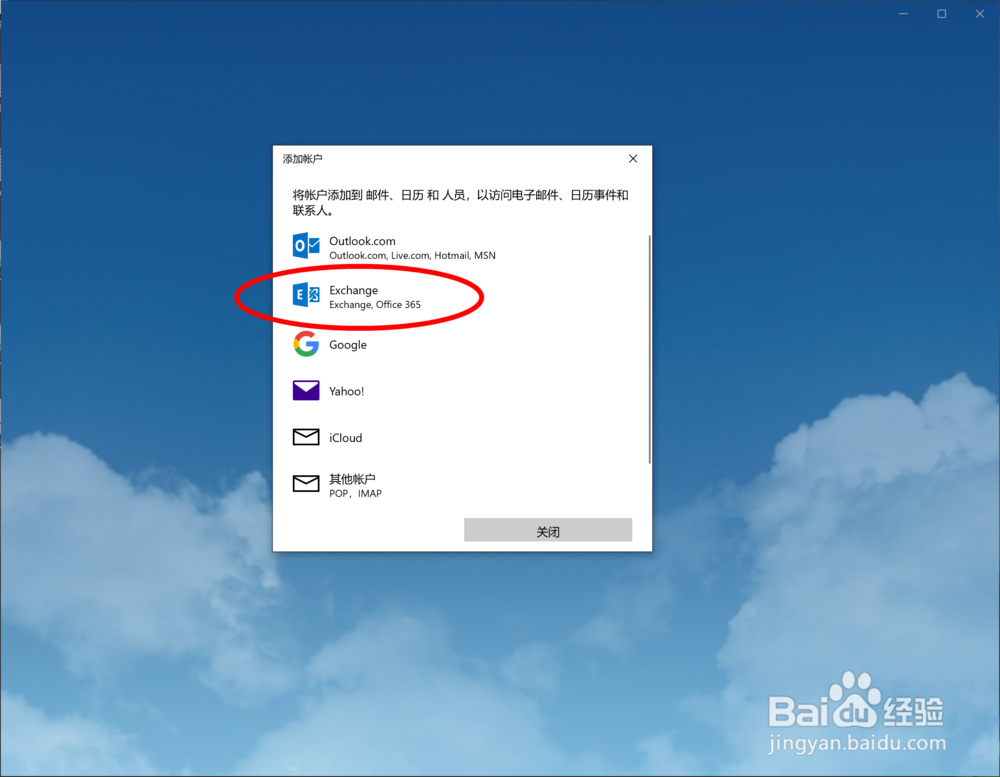
5、然后输入正确的地址
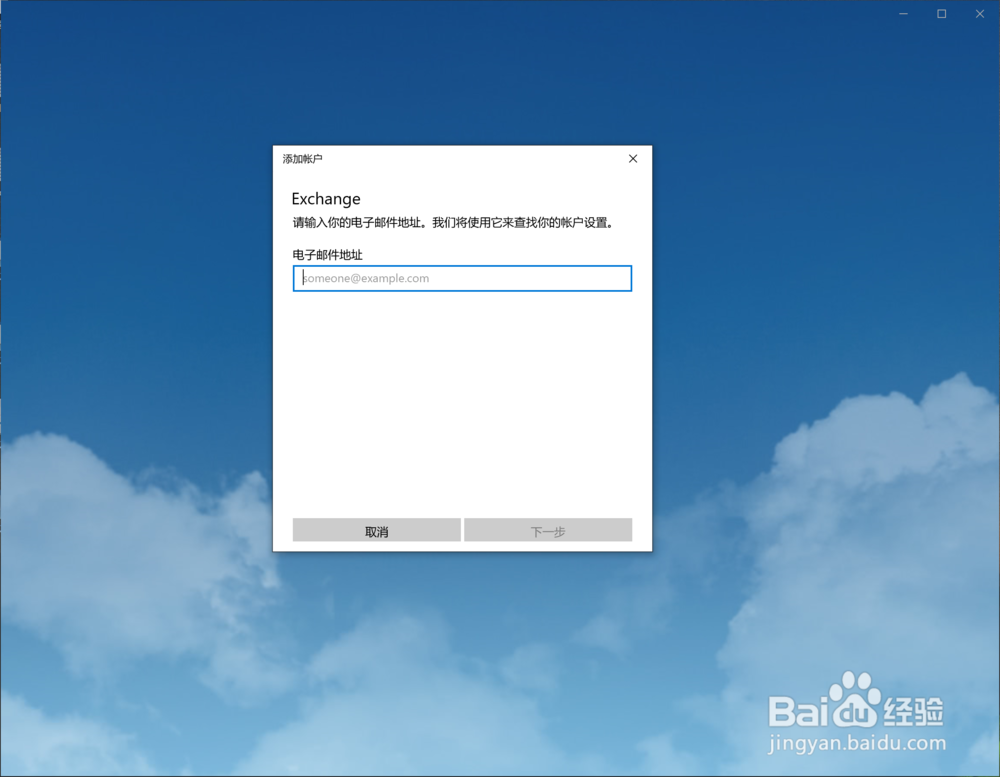
6、最后给出密码
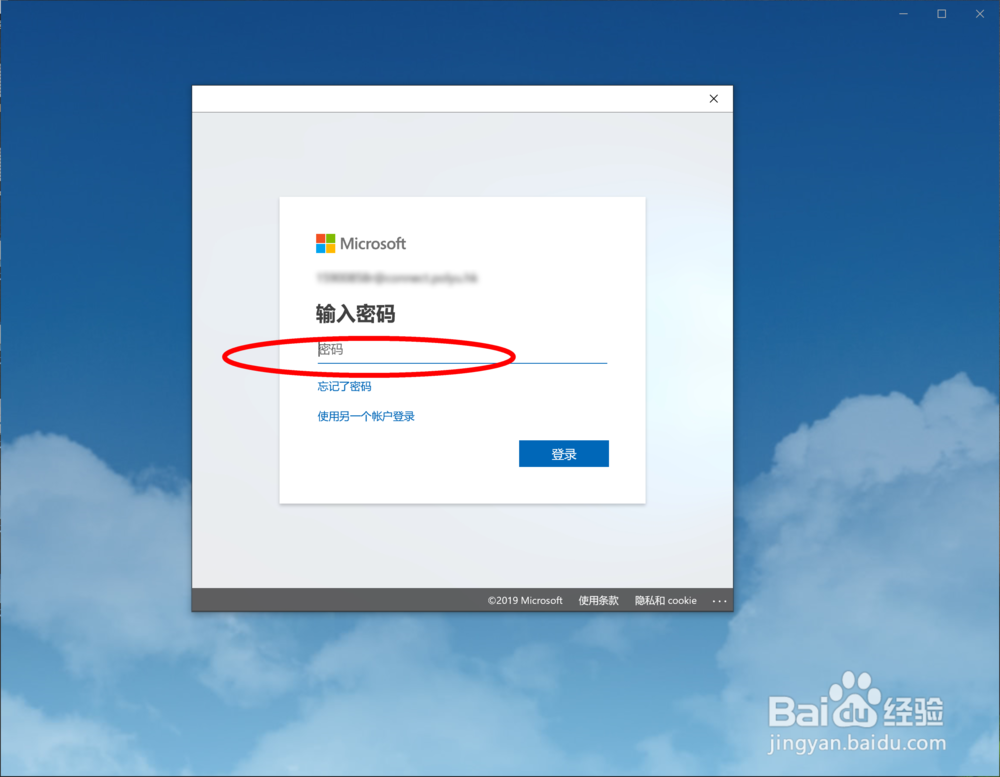
7、我这里已经输入了密码,点击【登陆】即可
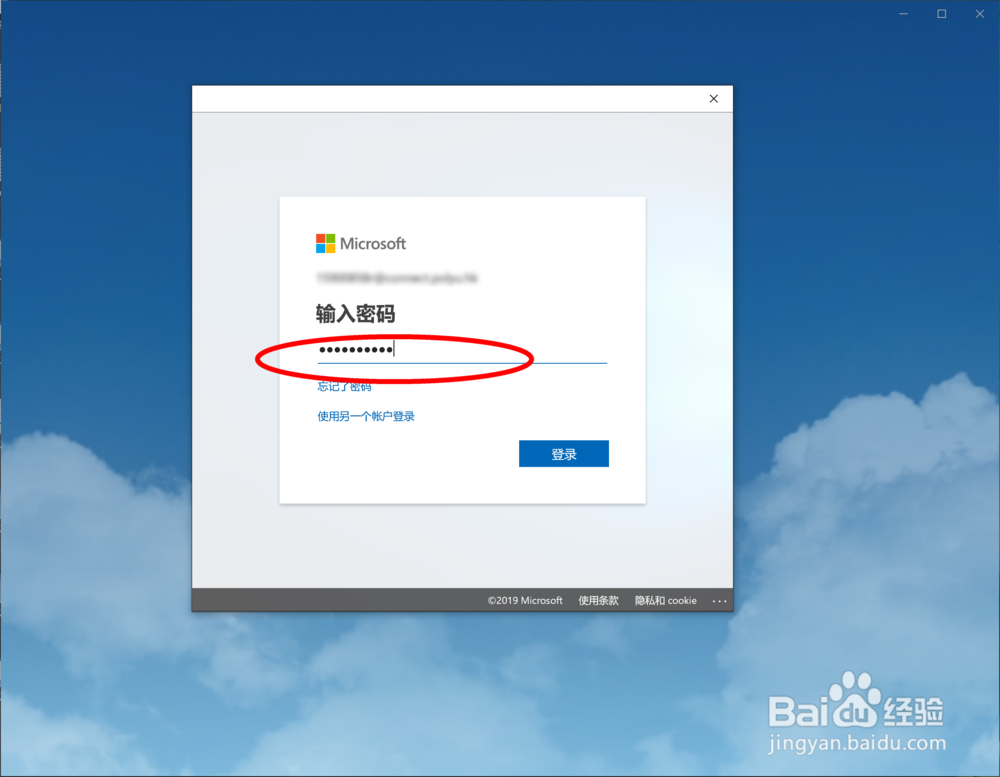
1、打开中文 Win 10 的 Outlook,界面是这样的
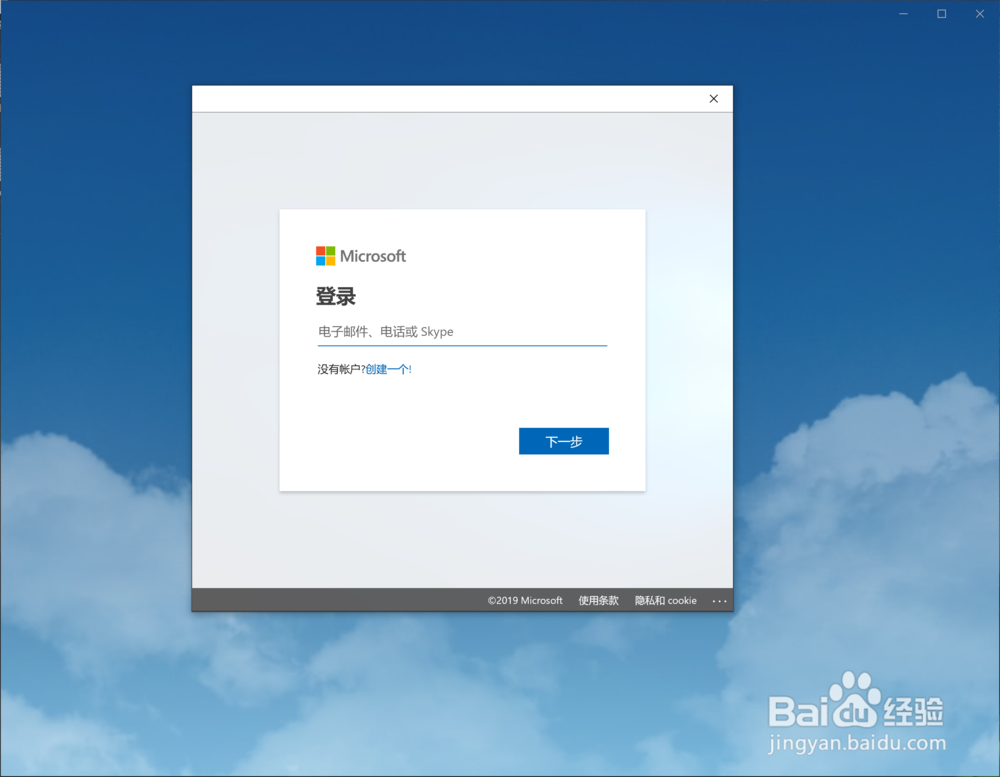
2、既然让填写电子邮件地址,那么咱们就填写
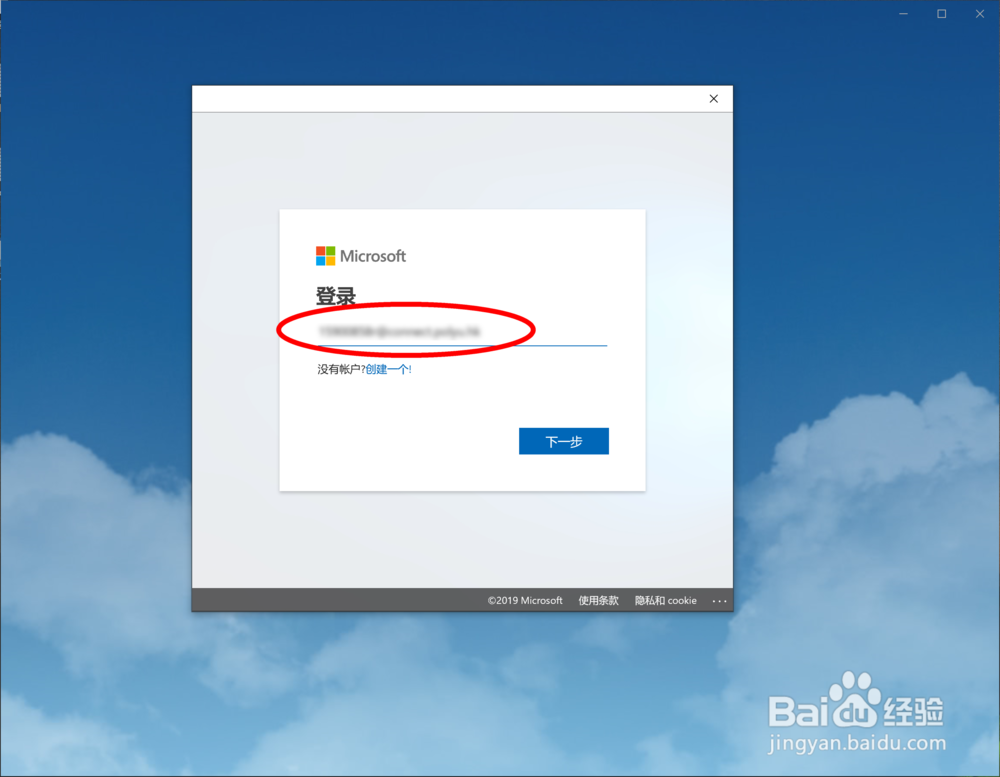
3、注意,填写的地址必须是 exchange 类型的
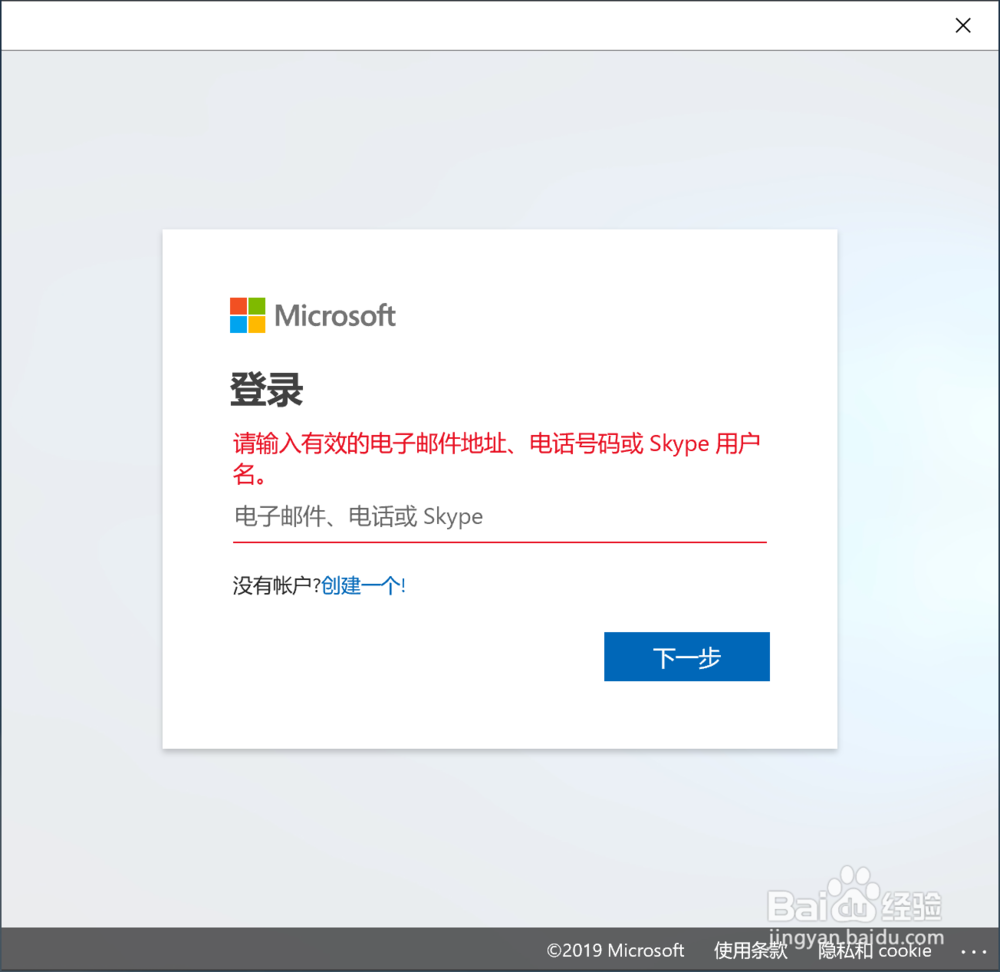
4、这要求咱们一开始选择的就是对的类型
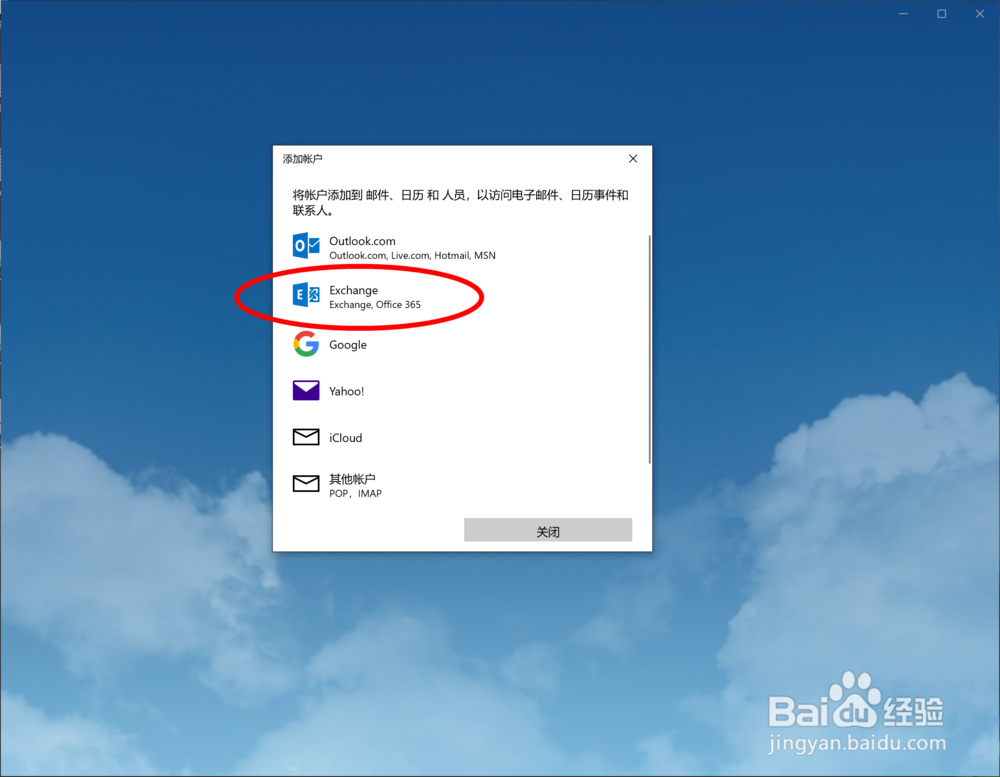
5、然后输入正确的地址
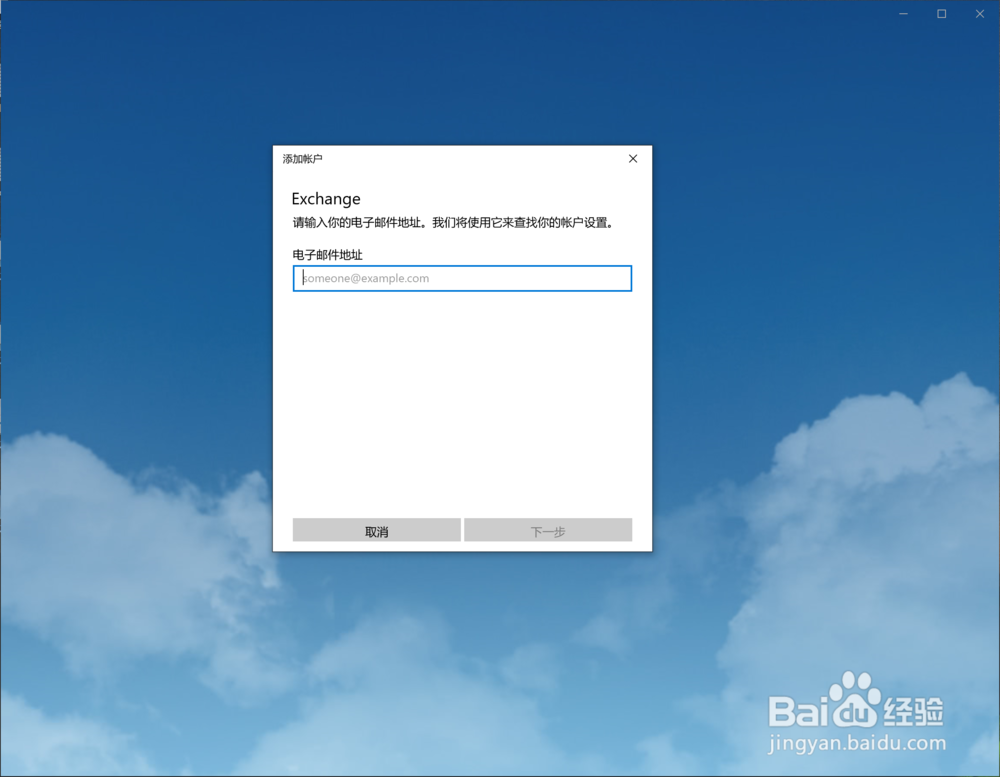
6、最后给出密码
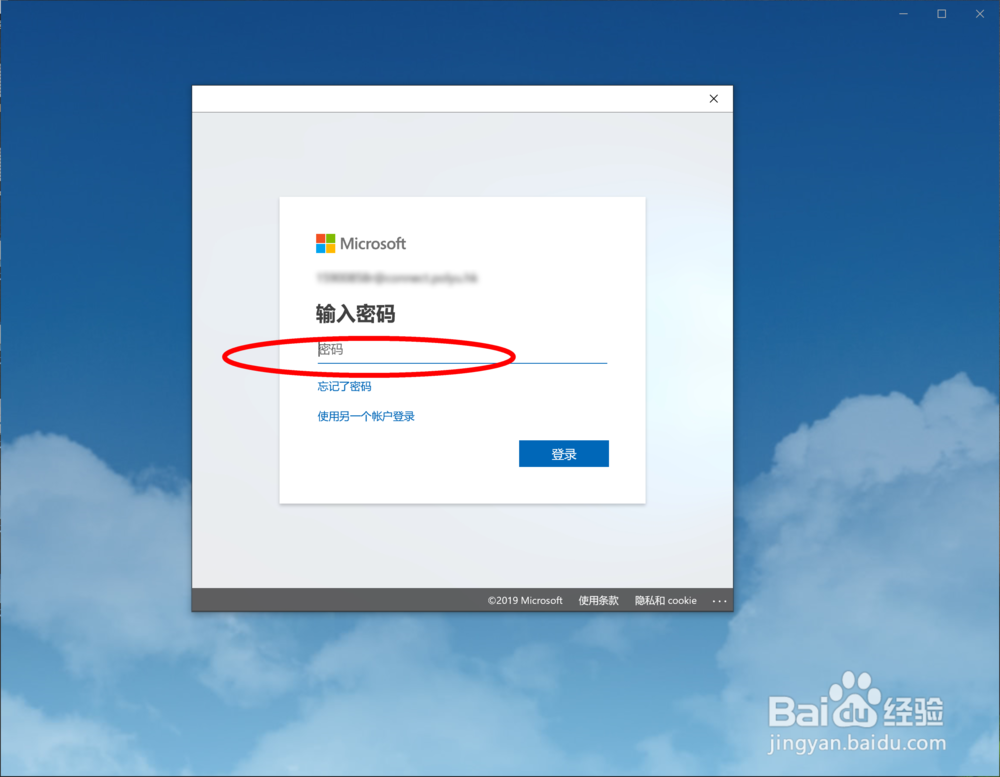
7、我这里已经输入了密码,点击【登陆】即可