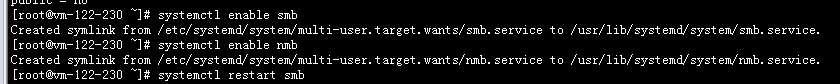Centos7安装samba方法
1、操作系统为centos7.5

2、停掉firewalld iptables selinux

3、yum install samba samba-client

4、输入y并回车继续安装

5、添加samba用户并设置密码[root@vm-122-230 ~]# useradd sambauser鳔柩寞泷You have new mail in /var/spool/mail/root[root@vm-122-230 ~]# smbpasswd sambauser -aNew SMB password:Retype new SMB password:Added user sambauser.

6、创建目录mkdir -p /svn/data
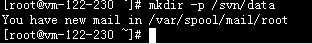
7、添加配置文件

8、启动samba服务systemctl enable smbsystemctl enable nm水瑞侮瑜bsystemctl restart smbsystemctl restart nmb