chnchess.exe遇到问题需要关闭解决办法
1、在开始菜单中打开运行,
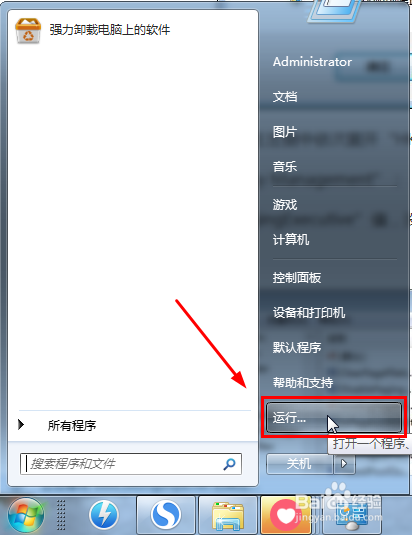
2、输入regedit,打开系统注册表,
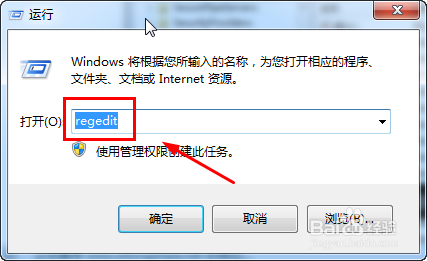
3、在注册表找到“HKEY_LOCAL_MACHINE\SYSTEM\CurrentControlSet\Control\Session Manager\Memory Management”,如图
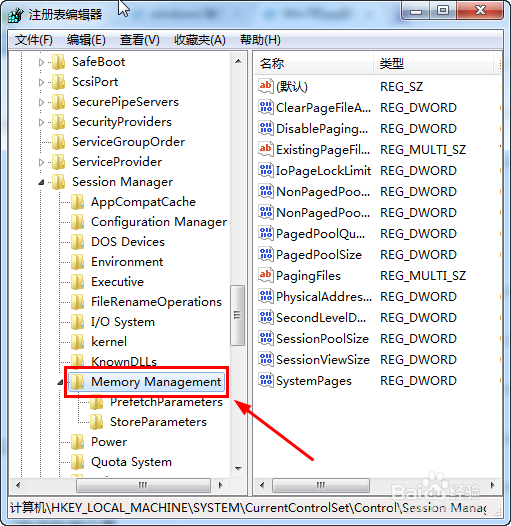
4、在空白位置新建,如图
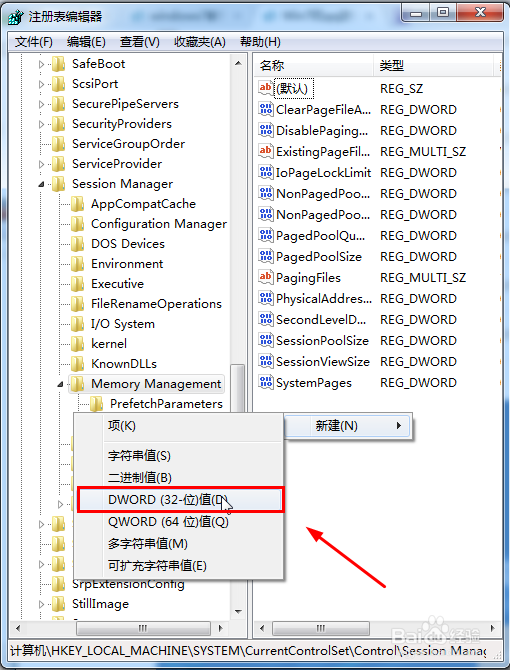
5、输入isablePagingExecutive
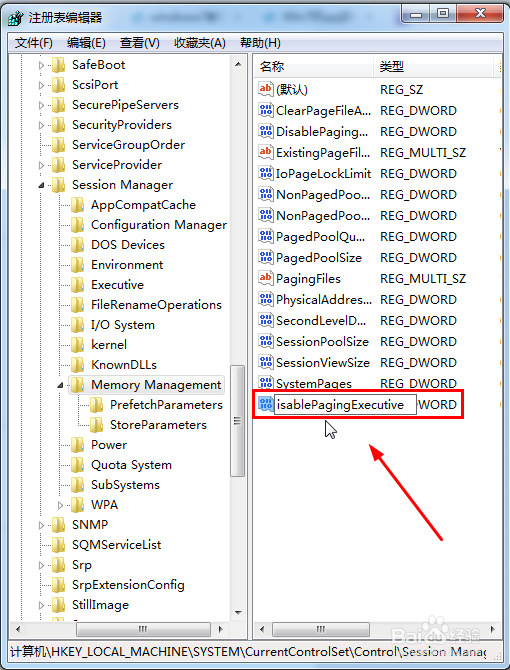
6、将数值设为0,如图
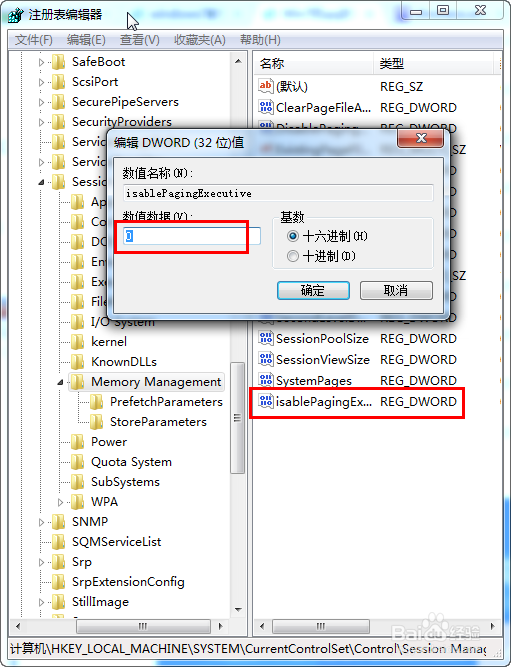
7、同理,再新建一个LargeSystemCache,数值设置为0
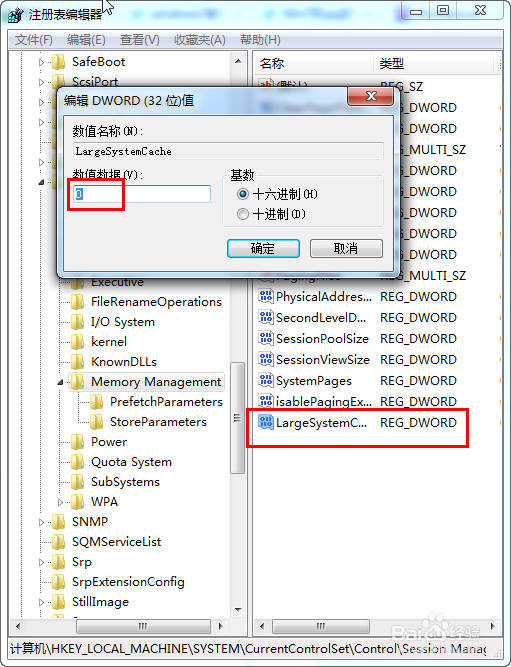
8、重启计算机。ok