京东plus会员怎么取消自动续费
1、点击plus专属在京东我的页面,点击plus专属。
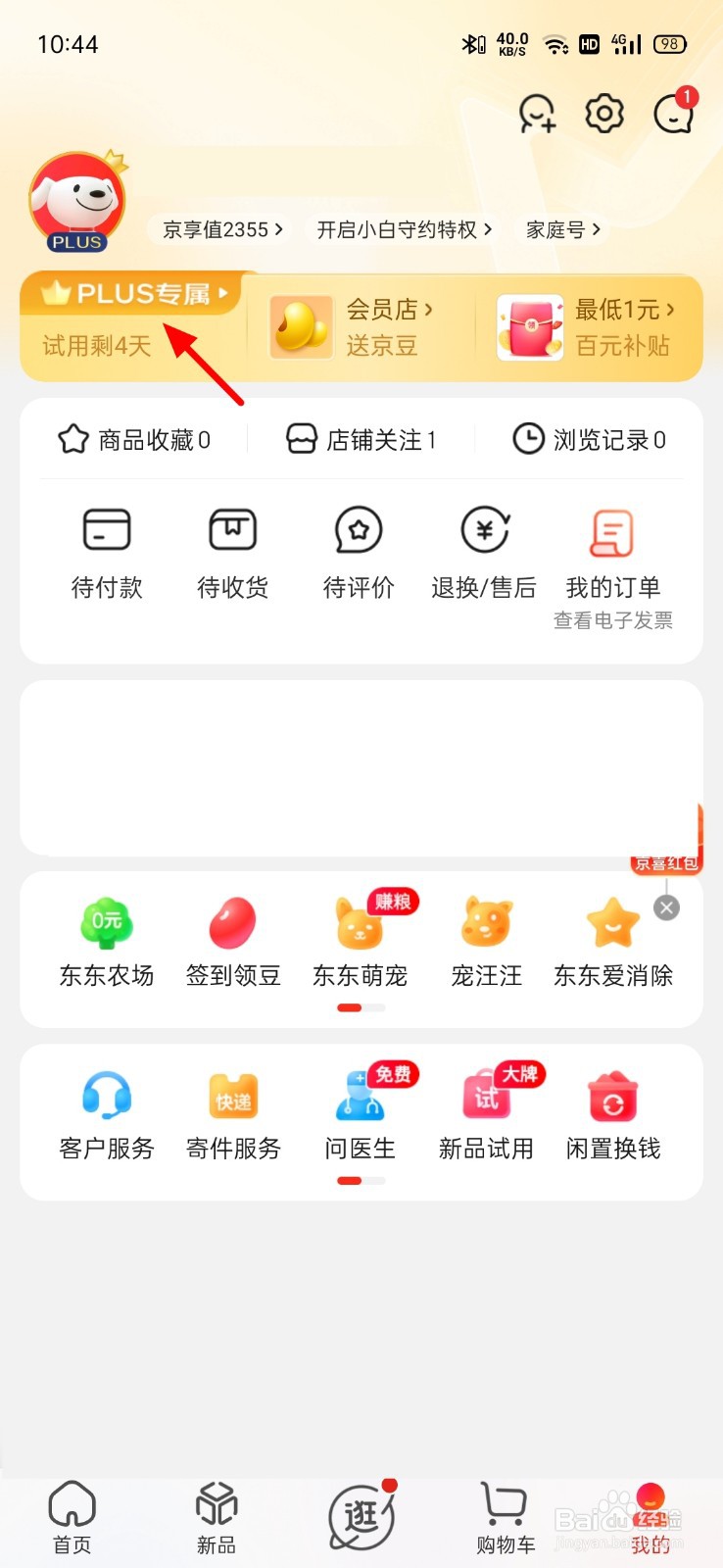
2、点击管理自动续费在plus会员页面,点击管理自动续费。

3、点击自动续费在我的plus页面,点击自动续费。
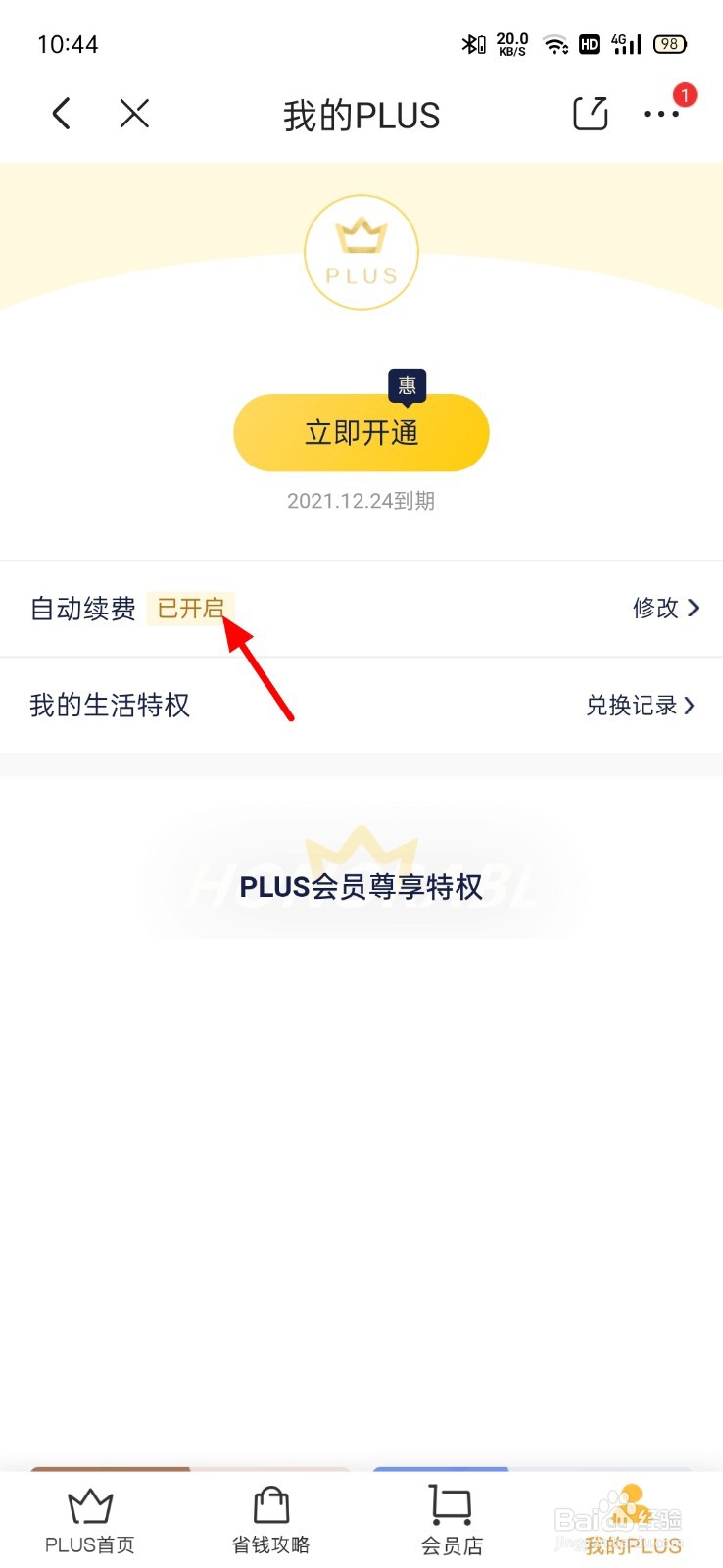
4、点击取消自动续费出现选项,点击取消自动续费。

5、点击确定取消出现提醒,点击确定取消。

6、单击确定取消单击确定取消,这样就取消自动续费成功,


1、点击plus专属在京东我的页面,点击plus专属。
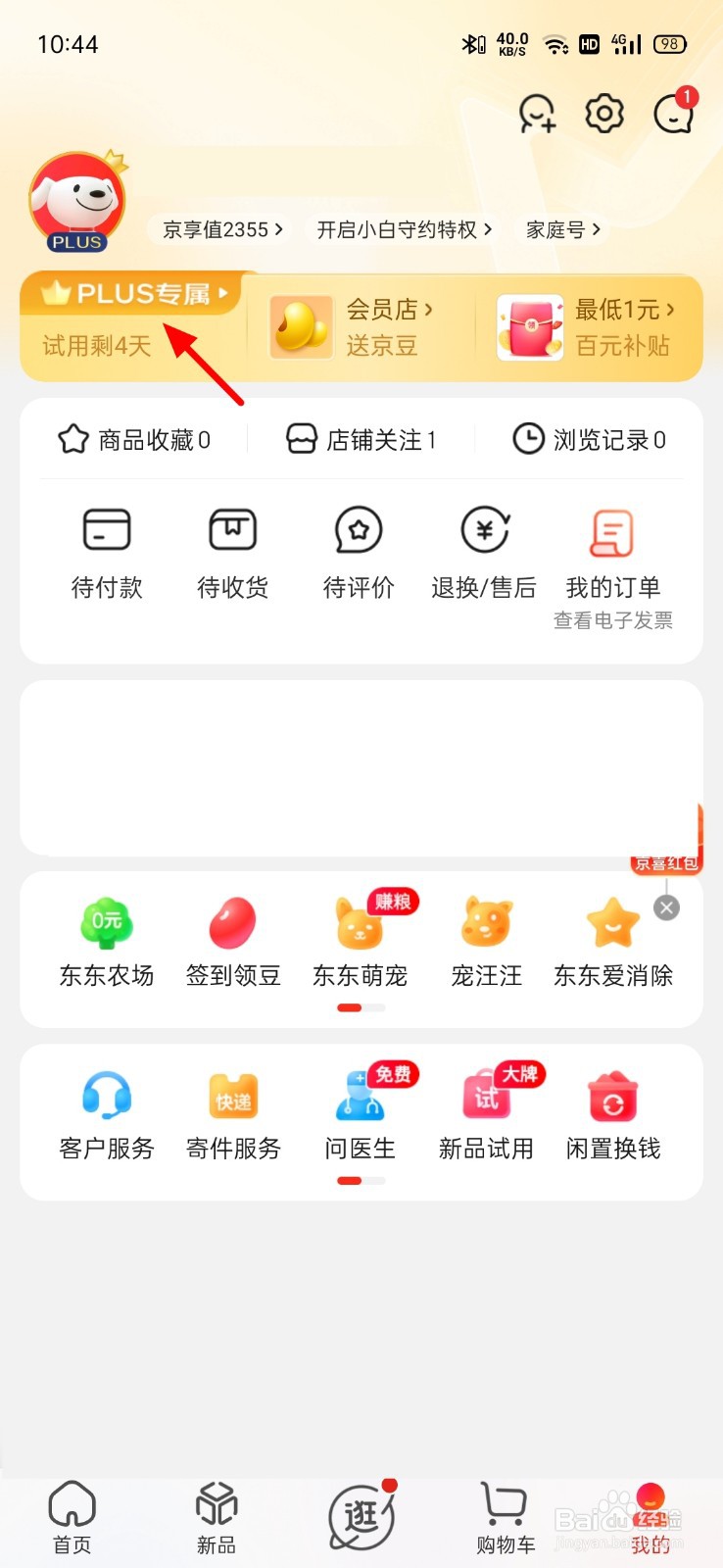
2、点击管理自动续费在plus会员页面,点击管理自动续费。

3、点击自动续费在我的plus页面,点击自动续费。
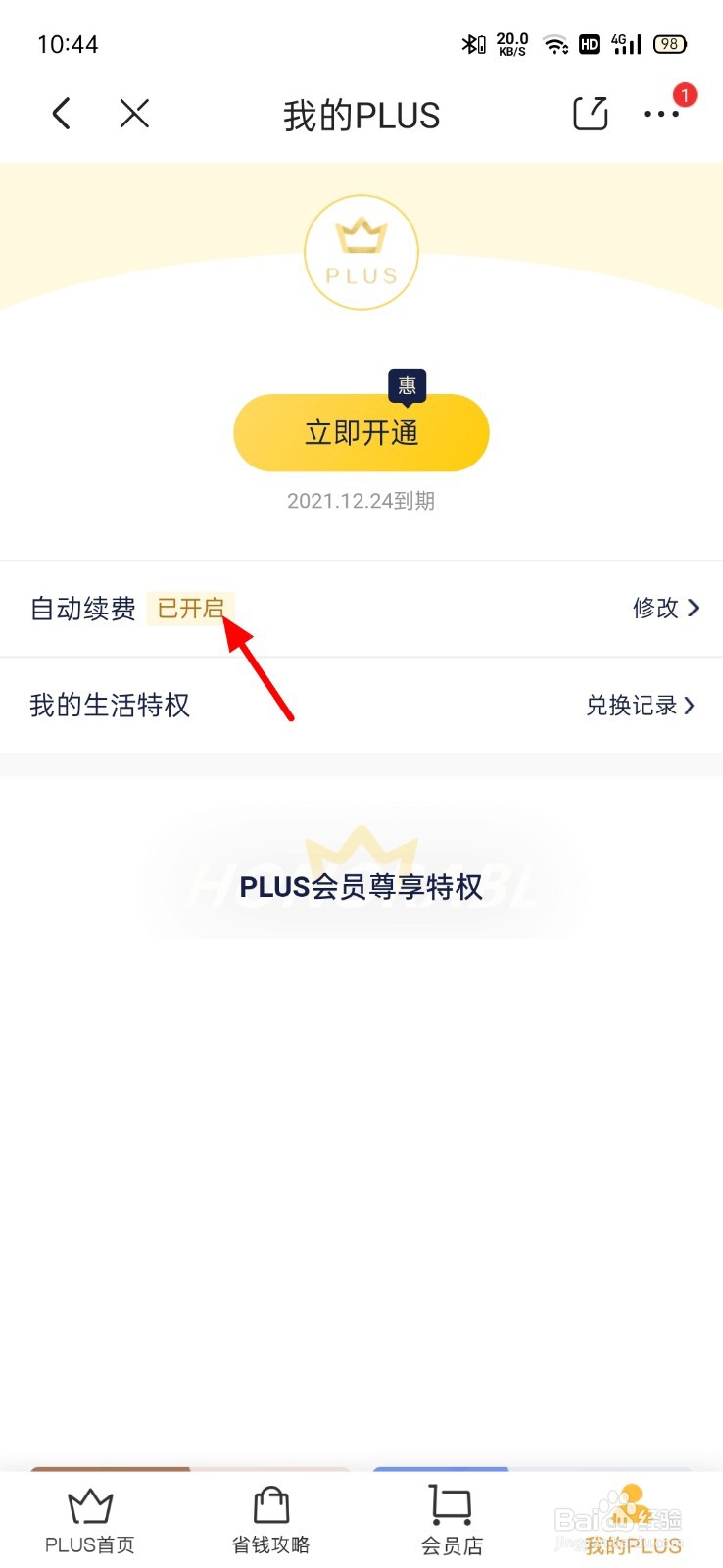
4、点击取消自动续费出现选项,点击取消自动续费。

5、点击确定取消出现提醒,点击确定取消。

6、单击确定取消单击确定取消,这样就取消自动续费成功,

