怎样使用VBA在已有条件格式区域增加条件
1、首先在开发工具中打开VBA编辑器

2、在单元格区域当中输入一些内容作为例子
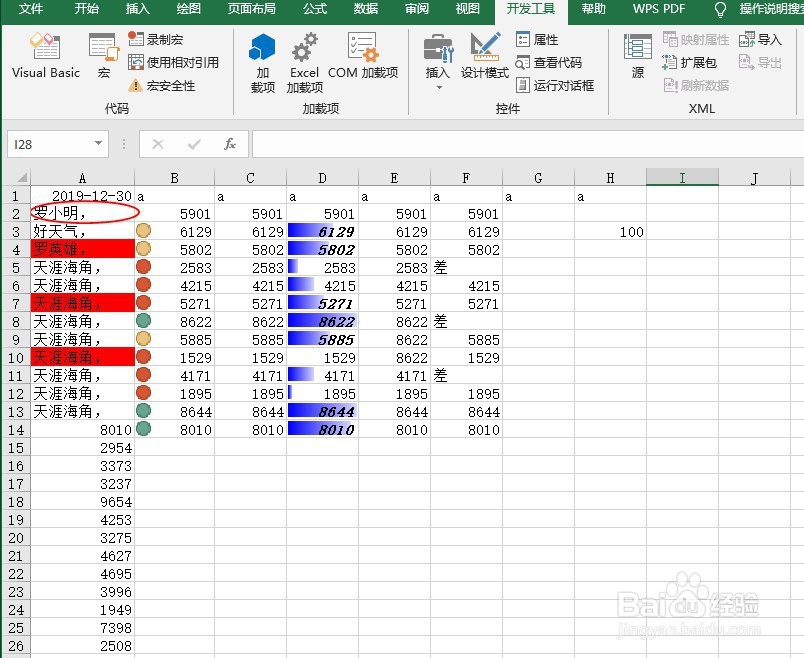
3、在VBA编辑器中插入模块

4、在模块当中输入如下代码,然后运行Sub 新增一个条件格式() With Selection .FormatConditions.Add Type:=xlExpression, Formula1:="=OFFSET (A3,0,5)=""差""" .FormatConditions(.FormatConditions.Count).SetFirstPriority With .FormatConditions(1).Interior .PatternColorIndex=xlAutomatic .ColorIndex=3 .TintAndShade=0 End With End WithEnd Sub
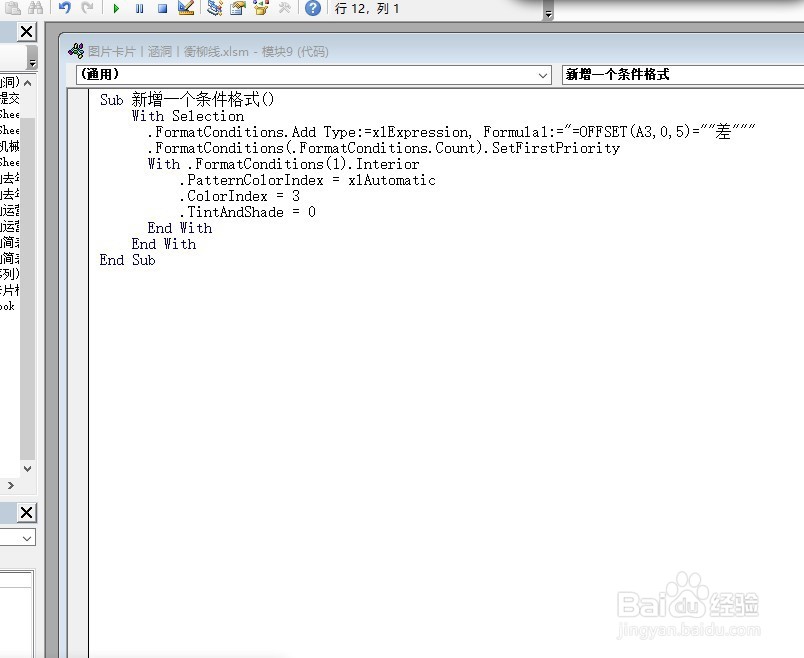
5、使用快捷键Alt+F8调出运行宏窗口,然后单击“执行”按钮
