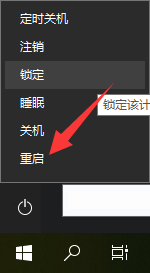Win10ipv4和6都没访问权限怎么解决
1、按下win+r键,打开运行,输入:gpedit.msc,按下回车。

2、 2、点击管理模板——系统——Internet通信管理——Internet通信设置。
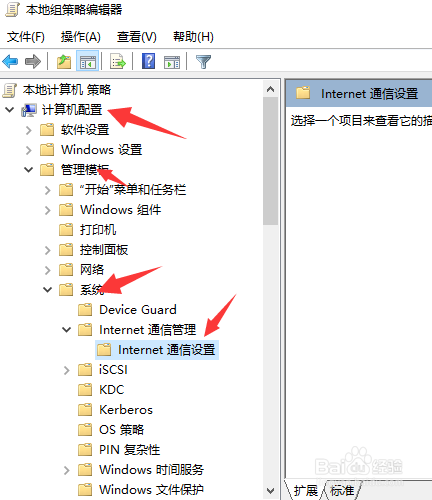
3、在右侧找到并点击“关闭Windows Update设备驱动程序搜索”。
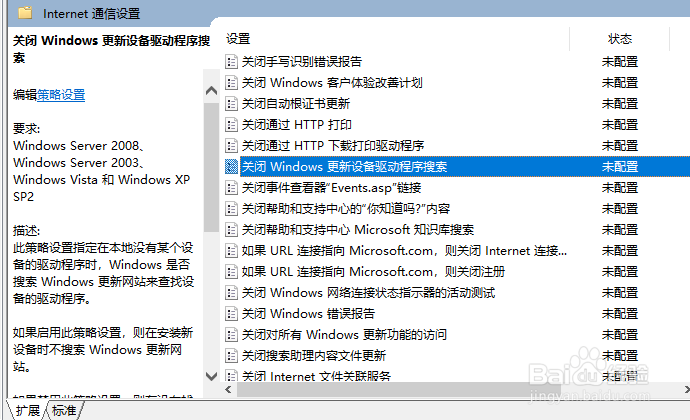
4、点击勾选已启用再点击确定选项。

5、重启电脑,断开网络,再次连接即可。
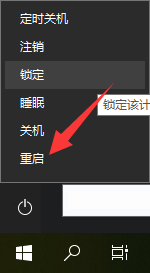
1、按下win+r键,打开运行,输入:gpedit.msc,按下回车。

2、 2、点击管理模板——系统——Internet通信管理——Internet通信设置。
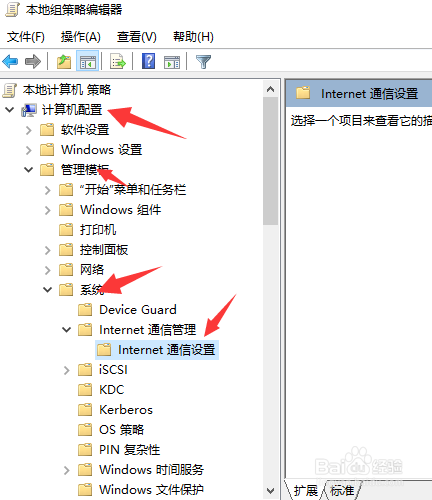
3、在右侧找到并点击“关闭Windows Update设备驱动程序搜索”。
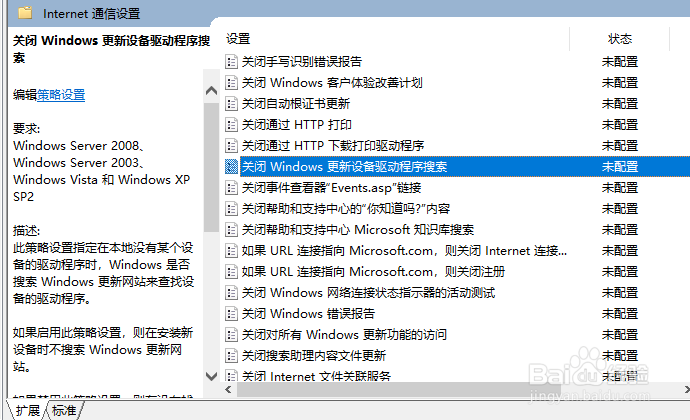
4、点击勾选已启用再点击确定选项。

5、重启电脑,断开网络,再次连接即可。