怎样消除Windows7中的搜索记录
1、点击“开始”,点击“运行”,搜索“regedit”。

2、选择“Software”,在Microsaft中选择“windows”。
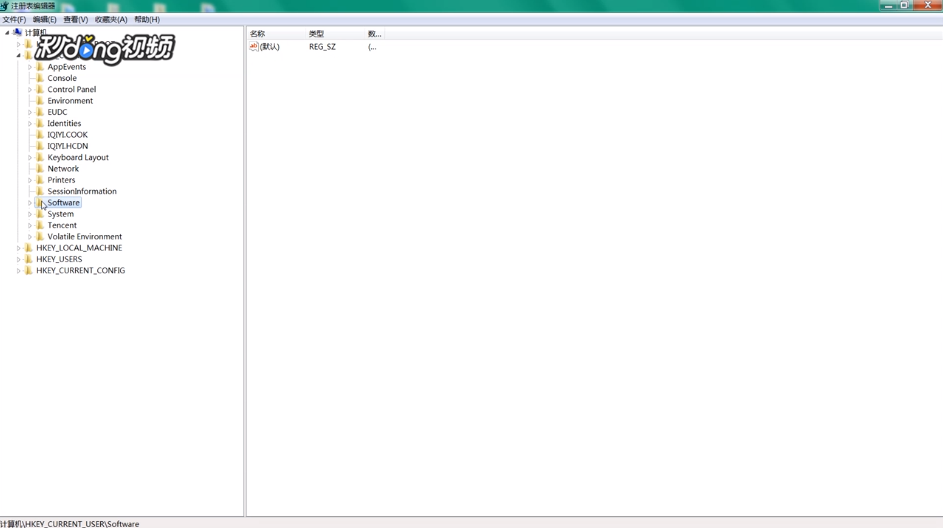
3、点击“Curentversion”,在Explorer中选择“WordwhereQuery”。

4、删除其中名称为数字的文件即可。

1、点击“开始”,点击“运行”,搜索“regedit”。

2、选择“Software”,在Microsaft中选择“windows”。
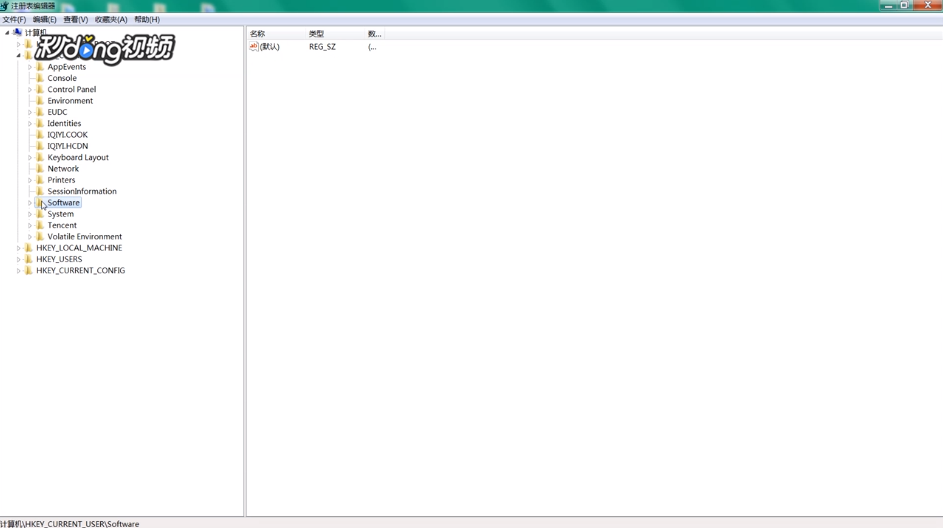
3、点击“Curentversion”,在Explorer中选择“WordwhereQuery”。

4、删除其中名称为数字的文件即可。
